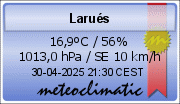Hello again
I have done it!
It has been easy, by following the tutorial for Cumulus and adapting it for Weewx. I'll try to explain it:
-Upload to the weather server the 'crossdomain.xml' file (
http://yowindow.com/widget_and_pws.php)
-Create a .xml file, called 'yo_cumulus.xml', and paste on it the following code (it works with METRIC system, I don't know how to do it in Imperial units, but it should be similar):
Code: Select all
<!-- your_PWS_name <#day>/<#month>/<#year> <#hour>:<#minute> -->
<!-- Remove auto_update section if wanting the default, otherwise in seconds -->
<!-- Remove the uv and solar tags if not using those detectors -->
<!-- Remove snow section if not inputting snow -->
<response>
<current_weather>
<auto_update>
<interval value="120"/>
</auto_update>
<temperature unit="C">
<current value="$current.outTemp.formatted"/>
<feels_like value="$current.windchill.formatted"/>
</temperature>
<humidity value="$current.outHumidity.formatted"/>
<pressure value="$current.barometer.formatted" unit="mb" trend="$trend.barometer.formatted"/>
<wind>
<speed value="$current.windSpeed" unit="km/h"/>
<direction value="$current.windDir.formatted"/>
<gusts value="$current.windGust" unit="km/h"/>
</wind>
<sky>
<precipitation>
<rain>
<rate value="$current.rainRate" unit="mm"/>
<daily_total value="$day.rain.sum" unit="mm"/>
</rain>
</precipitation>
</sky>
</current_weather>
</response>
If you don't know how to create an .xml file, you can create a .txt file (for example, using the "notepad" from Windows"), and rename it.
-Copy the 'yo_window.xml' to the Weewx skin directory (usually, /etc/weewx/skin/Standard).
-Edit 'skin.conf' (usually located in the same drectory): search the 'CheetahGenerator' section and add the aditional lines under 'ToDate' subsection:
[[yowindow]]
template = yo_cumuluss.tmpl
-You will obtain an archive that refreshes depending on the Weewx data interval, like this one:
http://tiempo-larues.eu5.org/yo_cumulus.xml
-Configure your widget (
http://yowindow.com/weatherwidget.php), and add your weather data url (more details at:
http://yowindow.com/widget_and_pws.php).
I hope I have explained it correctly (I remember you I have a weak English level

)
If somebody follow this steps and doesn't understand something, don't hesitate to ask me

Miguel.