Page 1 of 1
Green Marker (current time) not properly positioned
Posted: Mon Mar 15, 2010 8:00 am
by ikarus1969
Hi Pavel,
in the current release-candidate (build 2.0.266) of the desktop-version the green marker on the timeline on top of the window is not properly positioned when:
- the program is started
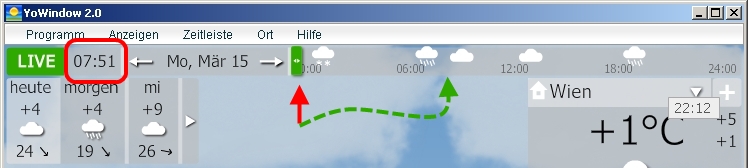
- YoWindow - B266 - Green marker not on the current time.jpg (78.69 KiB) Viewed 6166 times
- sometimes when the program is reactivated from the system-tray (not always, but i think when the time for current weather has expired; but don't know exactly; will test it during the day
Re: Green Marker (current time) not properly positioned
Posted: Mon Mar 15, 2010 12:48 pm
by Holli
ikarus1969 wrote:Hi Pavel,
in the current release-candidate (build 2.0.266) of the desktop-version the green marker on the timeline on top of the window is not properly positioned when:
- the program is started
Not only there. First I saw i yesterday starting the website widget. Clicking once on a forecast and then on live fixes it.
Re: Green Marker (current time) not properly positioned
Posted: Mon Mar 15, 2010 6:51 pm
by par
Friends, thank you very much!
That nasty bug made its way to the release, unfortunately.
There even was no way to navigate over time in any day except today.
I just have released the patched version.
I hope not many people have downloaded b266.
Reinhart, as usual, your screenshots are the best

Re: Green Marker (current time) not properly positioned
Posted: Mon Mar 15, 2010 6:54 pm
by ikarus1969
par wrote:Reinhart, as usual, your screenshots are the best

No, no - i definitely spend too much time in front of the computer

Re: Green Marker (current time) not properly positioned
Posted: Mon Mar 15, 2010 8:05 pm
by par

)))
ikarus1969 wrote:par wrote:Reinhart, as usual, your screenshots are the best

No, no - i definitely spend too much time in front of the computer
