Page 2 of 3
Re: ⚡ YoWindow without Flash ⚡
Posted: Tue Jan 12, 2021 1:24 pm
by greenstar
Thank you very much. Good to know.


Re: ⚡ YoWindow without Flash ⚡
Posted: Tue Jan 12, 2021 7:12 pm
by Max74
Hi everyone, I just joined the forum to let you know that I found a way to make the flash player work.
Just download an old version of portable chrome eg. I tried v49.0.2623.112 which uses an older version of flash player.
Being portable it does not dirty the system and to avoid security problems it can also be used only for YoWindows Meteo, or for old games or videos in flahplayer.
I hope it will be useful to someone.
Sorry for my bad English, I'm Italian
Re: ⚡ YoWindow without Flash ⚡
Posted: Thu Jan 14, 2021 1:14 pm
by Caller-Ewe
Thursday 14th January. Two computers, Windows 7.
One (as expected) YoWindows now not working, no Flash.
The other, everything is fine. Online, weather updating, etc, just as normal. Super

Not sure why. I'll try to find out.
Re: ⚡ YoWindow without Flash ⚡
Posted: Fri Jan 15, 2021 8:01 am
by greenstar
In the future, Windows 10 will have a weather display in the notification area of the taskbar:
Re: ⚡ YoWindow without Flash ⚡
Posted: Sat Jan 16, 2021 12:59 am
by nickwilcock
Very sad to have lost YoWindow on my 3 Windows computers after all these years...
Even a static image with all the weather data would have been better than nothing?
Looking forward to the new version later in the year..
Re: ⚡ YoWindow without Flash ⚡
Posted: Sun Jan 17, 2021 7:09 am
by greenstar

There is another possibility. You can display the weather in the browser using the Forecastfox extension:
For Chrome:
https://chrome.google.com/webstore/deta ... hafabdepnd
For Firefox:
https://addons.mozilla.org/de/firefox/a ... x-version/

- 2021-01-17 07_05_13-Window.jpg (32.42 KiB) Viewed 61287 times

- 2021-01-17 07_04_55-Window.jpg (253.32 KiB) Viewed 61287 times
Re: ⚡ YoWindow without Flash ⚡
Posted: Mon Jan 18, 2021 1:25 pm
by UnclWish
There is a way to enable flash on applications like yoWindow:
1. In Windows 7 - Uninstall current version of Adobe flash. Finding in net version 32.0.0.371 and installing it.
2. In Windows 10 - Download update KB4577586 for your system version from:
http://www.catalog.update.microsoft.com ... ?q=4577586 and install it. Reboot. Uninstall current version of Adobe flash. Finding in net version 32.0.0.371 and installing it.
32.0.0.371 - last version of flash without end-of-date checking.
This didn't fix flash on modern browsers, but make apps that uses flash working again!
Re: ⚡ YoWindow without Flash ⚡
Posted: Mon Jan 18, 2021 11:23 pm
by remco03270
There is another way to keep Flash (and YoWindow) running for now, although it may be controversial. As you can read in the Adobe announcement (
https://helpx.adobe.com/flash-player/re ... notes.html), there is one region in which Flash will remain supported: mainland China.
If you go to the Zhongcheng page, you can see that they also offer an English version. The ActiveX-version works with YoWindow.
As I said, it may be controversial because you are installing Chinese software on your pc. They are an official Adobe partner and the installers are signed by Adobe, but still: on your own risk.
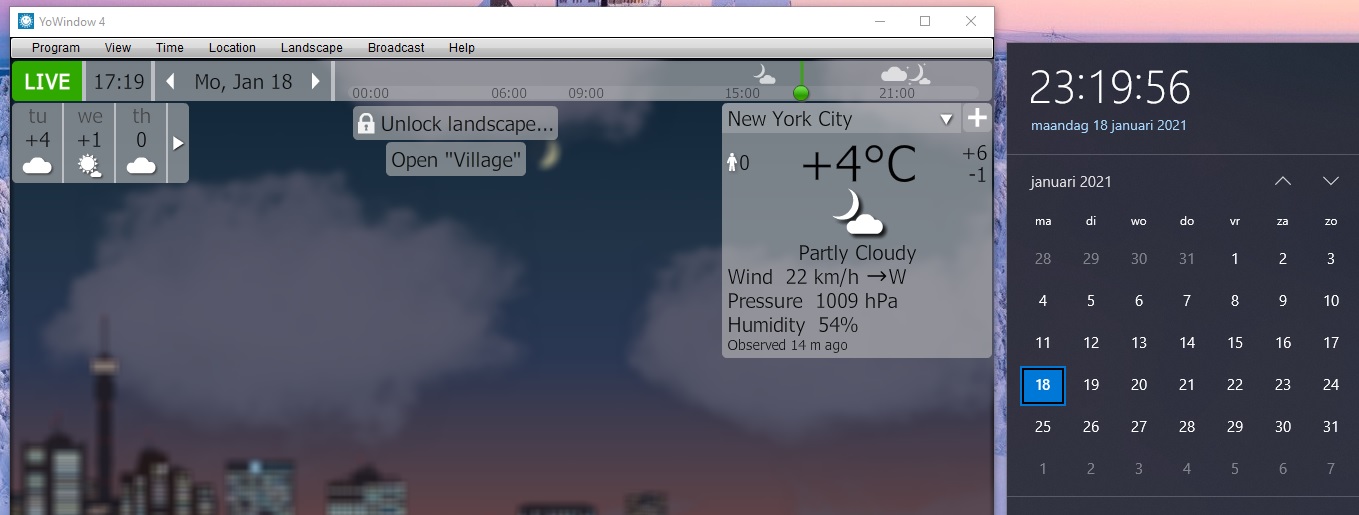
- YoWindow.jpg (120.34 KiB) Viewed 60992 times
Re: ⚡ YoWindow without Flash ⚡
Posted: Thu Jun 10, 2021 6:11 pm
by Santana63
Re: ⚡ YoWindow without Flash ⚡
Posted: Sat Aug 07, 2021 5:26 pm
by spiceagent11
If you are worried about it, download Flash while you still can and just hang onto it. Windows might no longer have it but you would still be able to install it I would think.

