Page 1 of 3
google-translator bar
Posted: Wed Feb 23, 2011 7:52 am
by ikarus1969
Hi folks!
Does anyone know if and how i can deactivate the google-translator bar on top of the forum?
Clicking on "deactivate for: english doesn't elp for me.

I'm using IE8 (Firefox at home seems to work (with "deactivate for english"))

- YoWindow - google-translator-bar on top of the forum.jpg (65.11 KiB) Viewed 18742 times
Re: google-translator bar
Posted: Wed Feb 23, 2011 3:56 pm
by FvE
Hi Reinhart,
I can only say I'm with you.
I find it highly irritating.
And like you wrote: deactivate for English doesn't work.
Closing it with the X at the right above only closes it for this windowscreen for the moment.
It gets activated again as soon as another topic is chosen or the screen gets refreshed.
Regards,
Fred
Re: google-translator bar
Posted: Wed Feb 23, 2011 4:54 pm
by Mallorca
Hi friends,
very easy


- Unbenannt.JPG (84.06 KiB) Viewed 18718 times
After IE restart no translator bar ...
Werner
Re: google-translator bar
Posted: Wed Feb 23, 2011 9:24 pm
by FvE
Hi Werner,
Thanks, but I can't find this option on WinXP, IE8.
Fred
Re: google-translator bar
Posted: Thu Feb 24, 2011 12:57 am
by Mallorca
Re: google-translator bar
Posted: Thu Feb 24, 2011 8:18 am
by ikarus1969
Hi Werner!
Thank you for your help - but i don't mean the google-toolbar as one of IE8s menu-bars hich i would deactivate like you wrote.
I mean the translation-bar which is part of the forum-website since quite a time now.
Re: google-translator bar
Posted: Thu Feb 24, 2011 11:40 am
by Mallorca
Hi Reinhart,
I think I understood you in right manner.
If you follow my screenshot 2 replys ago please. Go to "options" in the Google toolbar and deactivate the option translate.
I did it in this way and no toolbar is shown

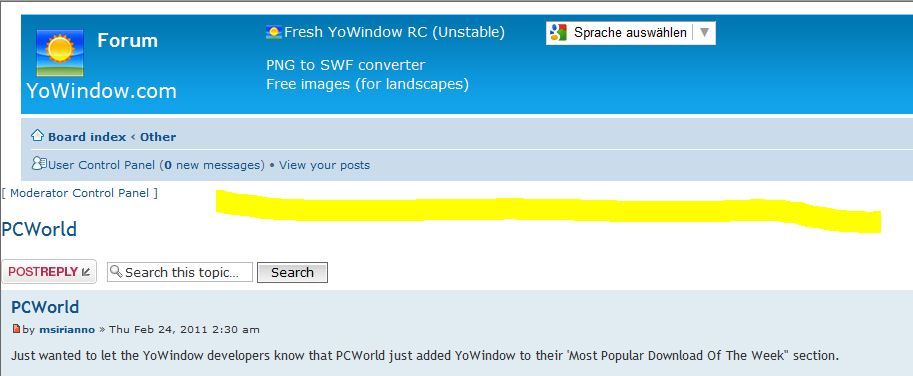
- Unbenannt.JPG (48.07 KiB) Viewed 18678 times
Werner
Re: google-translator bar
Posted: Thu Feb 24, 2011 12:03 pm
by ikarus1969
Mallorca wrote:Hi Reinhart,
I think I understood you in right manner.
If you follow my screenshot 2 replys ago please. Go to "options" in the Google toolbar and deactivate the option translate.
I did it in this way and no toolbar is shown

Unbenannt.JPG
Werner
But Werner, i do not have the google-toolbar installed, so i can not go to the options of this toolbar.
Re: google-translator bar
Posted: Thu Feb 24, 2011 4:26 pm
by FvE
Thanks for your help Werner,
But, like Reinhart, I too do not have the Google translator toolbar installed, therefore there's no such thing as an options Icon.
Fred
Re: google-translator bar
Posted: Fri Feb 25, 2011 8:08 pm
by Homer/T
I have the same problem with the translation bar. But I think there is no way to deactivate this bar by the user because it's hard coded in the source code of the webpage. When you look at the source code of the page you will find the following code (snippet near line 160):
Code: Select all
<div style="display:inline-block; margin-left:5px; margin-top:2px;" id="google_translate_element"></div>
<script>
function googleTranslateElementInit() {
new google.translate.TranslateElement({
pageLanguage: 'en',
gaTrack: true,
gaId: 'UA-465329-2',
layout: google.translate.TranslateElement.InlineLayout.SIMPLE
}, 'google_translate_element');
}
</script>
<script src="//translate.google.com/translate_a/element.js?cb=googleTranslateElementInit"></script>
</div>
It's the same code like on
http://translate.google.com/translate_tools.
Because every page you call is new parsed by the PHP-parser you can't deactivate the translation bar for the entire website.
The only way to deactivate is to remove the code from the PHP-script by Pasha or to change the code of the script of the translation bar by the following way (also by Pasha):
Code: Select all
new google.translate.TranslateElement({
pageLanguage: 'en',
>>> autoDisplay:false,
gaTrack: true,
Please, Pasha, do it.
