Page 1 of 1
1.34.6
Posted: Tue May 16, 2017 2:29 pm
by par
What's new?
- FIXED: App crashes on Inspector page swipe.
- FIXED: Swipe to update works only on the bottom portion of the screen.
Re: 1.34.6
Posted: Tue May 16, 2017 6:24 pm
by countryroads
Hi Pasha,
I have only tested
4.4.4 Samsung Prevail
6.0.1 Samsung J3
ran with no crashes.
The notification was so nice from prior build.
Notification from current build is not working as nice.
For 1 second I saw the new notification with settings icon and week forecast in it.
But it then went back to weather icon and temperature.
Because of my bicycling, the weather is more important to me than the news.
I liked the notification as the first thing.
Just my opinion.
I will do more testing later.
Marty
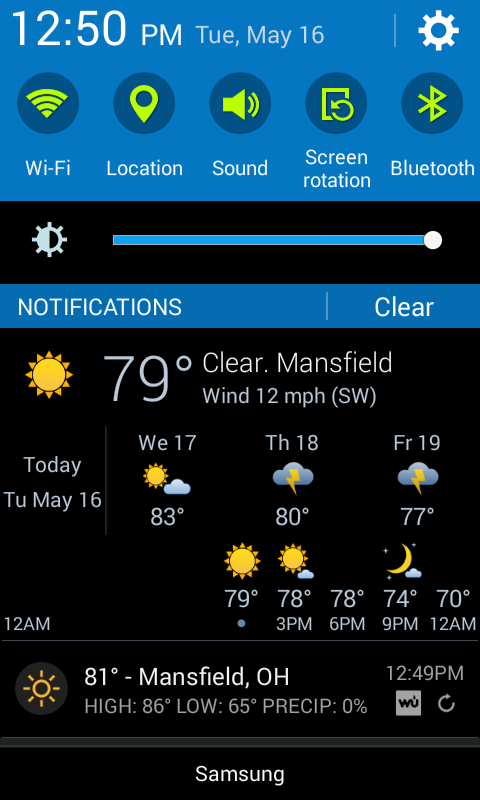
- nice notification from 1.34.4
- Screenshot_2017-05-16-12-50-08.png (93.82 KiB) Viewed 5429 times
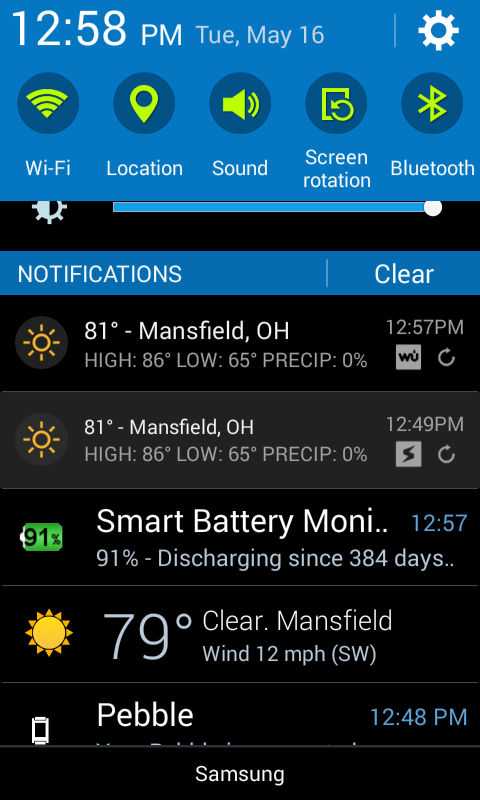
- notification from 1.34.6
- Screenshot_2017-05-16-12-58-07.png (102.99 KiB) Viewed 5429 times
Re: 1.34.6
Posted: Tue May 16, 2017 9:08 pm
by FvE
Hi Pasha,
1.34.6 works fine on:
Phone, HTC One M8s. Android 6.0.1.
Tablet, Asus MemoPad ME173X. Android 4.2.2.
Android TV, Android 6.0.1.
However on my phone I can't see the whole page on location properties:
At the bottom you see Overwrite current season.
But the page can't be scrolled, so I can't choose a season to use to overwrite.
Also there once was a line giving the geonames-id info.
For some time it's no longer there.
Is it possible to bring this back?
@Marty
On the notification bar I use swipe down to have the old complete overview.
Does that work for you?
Fred
Re: 1.34.6
Posted: Wed May 17, 2017 7:51 pm
by countryroads
Hi Pasha,
I tried swiping the notification the way Fred suggested.
6.0.1 Samsung J3 works perfectly.
I touch the notification and then swipe down.
The forecast displays and it stays there.
Pull down notifications again and forecast is stll there.
4.4.4 Samsung Prevail has problems getting the forecast on the notification.
I have to scroll the notification to the bottom of the android screen.
I can then swipe down and the forecast is displayed below the bottom of the screen.
I can just see the top of the forecast.
While touching the notification, I can move the notification up and see the entire forecast.
After about 5 seconds, the forecast and settings icon are gone.
The weather icon and temperature are all that remains for the notification.
I will test other androids later.
But for now 6.0.1 is working a lot better than 4.4.4.
Marty
Re: 1.34.6
Posted: Thu May 18, 2017 3:56 pm
by par
Fred, Marty, thank you for reporting.
I have recorded your observations and will address them in the upcoming builds.