Page 1 of 1
Weather not available
Posted: Tue Mar 01, 2016 1:37 pm
by MeginiMariah
Dear All
I have a problem with my feed it says weather not available it seems to do this with any city that's added even when configuring at :
http://yowindow.com/weatherwidget.php , with a new location same message weather is not available , any ideas as to why this is happening ?
thanks
Re: Weather not available
Posted: Tue Mar 01, 2016 8:51 pm
by countryroads
What locations are you having a problem with?
Every location that I add has weather.
Re: Weather not available
Posted: Wed Mar 02, 2016 8:18 am
by MeginiMariah
hi there
I am trying location Pietermaritzburg south Africa , and I get error no weather , could it possible have something to do with time zones?
Re: Weather not available
Posted: Wed Mar 02, 2016 8:37 am
by countryroads
I am able to get weather for Pietermaritzburg on my android and on my Windows Desktop.
See attached.
Let us know about your computer or smart phone.

- Screenshot_2016-03-02-02-23-36.png (191.15 KiB) Viewed 6962 times
Re: Weather not available
Posted: Wed Mar 02, 2016 8:47 am
by MeginiMariah
but with the website code feed it doesn't seem to work
Code: Select all
<div style="width:220px; height:150px;">
<object type="application/x-shockwave-flash" data="http://swf.yowindow.com/yowidget3.swf" width="220" height="150">
<param name="movie" value="http://swf.yowindow.com/yowidget3.swf"/>
<param name="allowfullscreen" value="true"/>
<param name="wmode" value="opaque"/>
<param name="bgcolor" value="#FFFFFF"/>
<param name="flashvars"
value="location_id=1007311&landscape=town&time_format=24&unit_system=us&background=#FFFFFF&mini_temperature=true&mini_locationBar=true&mini_action=full_screen©right_bar=false"
/>
<a href="http://WeatherScreenSaver.com?client=widget&link=copyright"
style="width:220px;height:150px;display: block;text-indent: -50000px;font-size: 0px;background:#DDF url(http://yowindow.com/img/logo.png) no-repeat scroll 50% 50%;"
>Free Weather Widget</a>
</object>
</div>
<div style="width: 220px; height: 15px; font-size: 14px; font-family: Arial,Helvetica,sans-serif;">
<span style="float:left;"><a target="_top" href="http://WeatherScreenSaver.com?client=widget&link=copyright" style="color: #2fa900; font-weight:bold; text-decoration:none;" title="Weather Widget">YoWindow.com</a></span>
<span style="float:right; color:#888888;"><a href="http://www.weather.gov" style="color: #2fa900; text-decoration:none;">NWS</a></span>
</div>
Re: Weather not available
Posted: Wed Mar 02, 2016 5:22 pm
by countryroads
I tested your code and also added Pietermaritzburg.
Both widgets are supplying the weather for me.
See attached.
Please supply a link to your website.
That way we check out what is causing your problem.
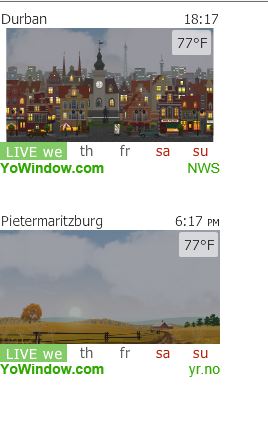
- Pietermaritzburg.JPG (25.2 KiB) Viewed 6947 times
Re: Weather not available
Posted: Fri Mar 04, 2016 11:32 am
by MeginiMariah
thank you it might be a problem on our side I wont be able to send a link to the site because it is a private intranet , I will check with our networks team if there is an issue with proxy settings or if anything has changed recently
thank you for your time