Page 1 of 1
Server Issues?
Posted: Thu Dec 23, 2010 9:39 pm
by CNYWeather
Seems to be for the last day or so, All I'm getting is "loading landscape" then Please Wait and no widget appears
http://www.cnyweather.com/wxforecast.php
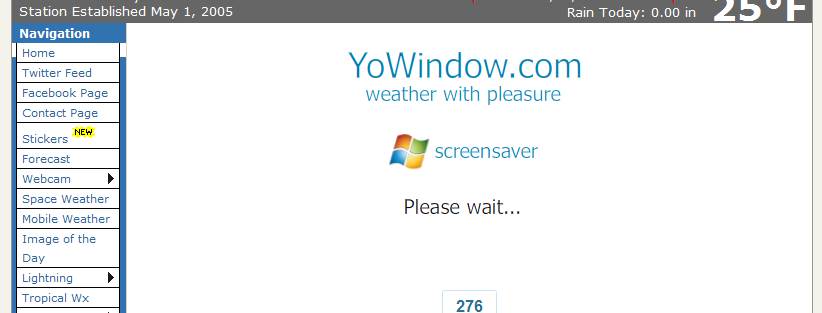
- yowindow.jpg (24.82 KiB) Viewed 9396 times
Thanks!
Re: Server Issues?
Posted: Thu Dec 23, 2010 9:52 pm
by Wally©
Loads almost instantaneous here...
No probs at all...
Re: Server Issues?
Posted: Thu Dec 23, 2010 10:12 pm
by CNYWeather
Now thats weird. Same thing happens at work and at home that it wont load.
Lemme look at someone else's site and see.
EDIT: Did that and same thing. Flash issue?? Using Chrome home and at work.
Thanks!
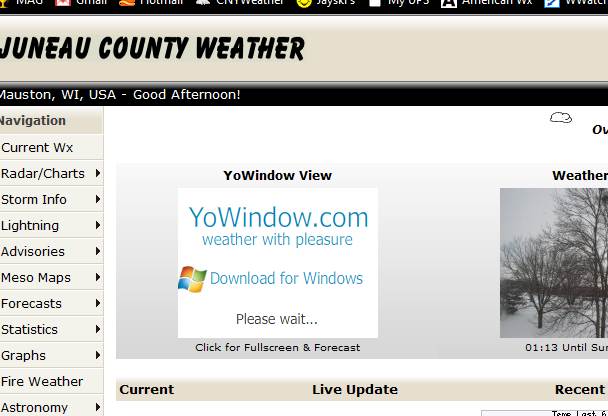
- new-2.jpg (38.98 KiB) Viewed 9385 times
Re: Server Issues?
Posted: Thu Dec 23, 2010 11:54 pm
by Mallorca
I checked/visited your site ... could not repeat your problem ... after 5 sec full site was loaded :!:
Werner
Edit: P.S.: checked with Opera and Firefox too ... both needs max 10 sec to load your site!
Re: Server Issues?
Posted: Fri Dec 24, 2010 12:00 am
by FvE
Seems a Chrome problem then (?)
Sorry, I don't use Chrome.
I tried your site. Gave me no problems with IE8.
Goodluck,
Fred
Re: Server Issues?
Posted: Fri Dec 24, 2010 12:54 am
by CNYWeather
Yes. you are right. Seems it's something with Chrome 8.0
It has worked on Chrome 8 up till 2 days ago. I will see what I can
figure out on my end.
Thank you!

EDIT: and now it's ok. Same version of Chrome. Who knows :|
Re: Server Issues?
Posted: Fri Dec 24, 2010 3:06 pm
by Wally©
CNYWeather wrote:Yes. you are right. Seems it's something with Chrome 8.0
It has worked on Chrome 8 up till 2 days ago. I will see what I can
figure out on my end.
Thank you!

EDIT: and now it's ok. Same version of Chrome. Who knows :|
Perhaps something to do with your temp internet files in Chrome...
Set Chrome to delete them on exit or expand the amount of space to store temp files...