Page 1 of 2
Temperature Error
Posted: Sun Jun 14, 2015 11:35 am
by lucas38860
Hello,
I actually got a problem with the html widget :
When i configure my widget with " Les Deux Alpes" the temperature displayed on the widget configurator is between 9 and 12° (that's exactly the good temperature).
BUT, when i make the HTML widget (
http://brunsport.fr/meteo.html), the temperature is 19° so that's not the same and that's my problem.
Other question, my widget is going to be configure on a screen linux witch displays only the weather (doesn't have any keyboard or that sort of things so i can't make any manipulations : it must work). So is that possible to make an automatic fullscreen when the page is lunched ?
Thanks for everything, because the widget is quite perfect (with all of that modifications) ^^
Lucas.
Re: Temperature Error
Posted: Tue Jun 16, 2015 6:43 pm
by countryroads
Hi Lucas,
I have tried your link to see what is wrong with the widget.
I keep getting web page not found.
Please supply us with a link to your widget.
Thank you in advance.
Marty
Re: Temperature Error
Posted: Tue Jun 16, 2015 8:03 pm
by lucas38860
Hello,
Well i'm so sorry. I've posted the page again. The link is still the same.
Thanks for your help.
Re: Temperature Error
Posted: Wed Jun 17, 2015 1:18 am
by countryroads
Hi Lucas,
Thank you for correcting the link.
I have supplied the author of YoWindow with screen shots of the Widget Creation Page and the copied widget code.
Thank you for your patience and informing us of this problem.
Marty
Re: Temperature Error
Posted: Fri Jun 19, 2015 10:44 pm
by lucas38860
Hi,
Thnks so much for being so quick.
Can you just inform me about the new version or the bug correction. And if you can make it quickly it would be perfect.
Thanks. Lucas.
Re: Temperature Error
Posted: Sat Jun 27, 2015 9:34 am
by par
That was an error in the widget.
The wrong weather was provided by METAR.
The correct weather is provided by Weather Underground service.
But we only support Weather Underground on Android officially.
Please wait when Weather Underground support will be available on the widget.
The main reason we don't open it on the widget is the money we would have to pay for every weather request on third party websites.
Re: Temperature Error
Posted: Fri Jul 03, 2015 7:07 pm
by lucas38860
Hello,
So is it possible to "hide" that false temperature ?
Thanks.
Lucas
Re: Temperature Error
Posted: Sun Jul 05, 2015 3:30 am
by countryroads
Hi Lucas,
Please see
http://yowindow.com/widget_parameters.php
Scroll down the page to Inspector.
This shows you how to show and hide the inspector elements.
Marty
Re: Temperature Error
Posted: Mon Jul 06, 2015 10:55 am
by lucas38860
Hi Marty,
I actually don't understand why it doesn't work.
Can you just take a look and tell me what's wrong ?
Thanks.
Code: Select all
<html>
<head>
</head>
<body>
<div style="width:1050px; height:720px;"><object data="http://swf.yowindow.com/yowidget3.swf" height="720" type="application/x-shockwave-flash" width="1050"><param name="movie" value="http://swf.yowindow.com/yowidget3.swf" /><param name="allowfullscreen" value="true" /><param name="wmode" value="opaque" /><param name="bgcolor" value="#FFFFFF" /><param name="flashvars" value="location_id=gn:6354942&location_name=Les%20Deux%20Alpes&landscape=valley&time_format=24&unit_system=custom&u_temperature=c&u_wind_speed=mps&u_pressure=hpa&u_pressure_level=location&u_distance=km&u_rain_rate=mm&lang=fr&background=#FFFFFF&mini_temperature=false&mini_action=window©right_bar=false" /><a href="http://WeatherScreenSaver.com?client=widget&link=copyright" style="width:800px;height:500px;display: block;text-indent: -50000px;font-size: 0px;background:#DDF url(http://yowindow.com/img/logo.png) no-repeat scroll 50% 50%;">Widget météo</a></object></div>
<param name="flashvars" value=
"yowidget.setInspectorItemVisible("temperature", false);"/>
</object>
<div style="width: 800px; height: 15px; font-size: 14px; font-family: Arial,Helvetica,sans-serif;"><span style="float:left;"><a href="http://WeatherScreenSaver.com?client=widget&link=copyright" style="color: #2fa900; font-weight:bold; text-decoration:none;" target="_top" title="Widget météo">RAPPEL : La météo n'est pas science exacte ...</a></span> <span style="float:right; color:#888888;">Forecast by <a href="http://yr.no" style="color: #2fa900; text-decoration:none;">yr.no</a></span></div>
</body>
</html>
Re: Temperature Error
Posted: Mon Jul 06, 2015 7:11 pm
by countryroads
Hi Lucas,
Remove this from your widget code.
<param name="flashvars" value=
"yowidget.setInspectorItemVisible("temperature", false);"/>
Look at the link that I gave you previously.
There is an example for hiding pressure.
See the following.
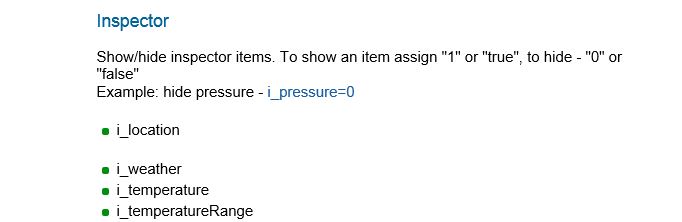
- hide inspector element.JPG (21.56 KiB) Viewed 10626 times
Do not create another flashvars.
Do this just like you are doing your custom.
Hopefully this helps you out.
Marty