Page 1 of 1
Temperature Refresh -- How To ?
Posted: Tue Jan 27, 2015 11:25 pm
by xelorwatch
Im a Newbie -- running Windows 7 desktop and when the app window is left open - can temperature be Refreshed ? Or does app window need to be closed, then opened again ?
Re: Temperature Refresh -- How To ?
Posted: Wed Jan 28, 2015 8:28 am
by ikarus1969
You can refresh it by pressing "F5".
But be aware that the temperatures are relying on what the so-called METAR-station for your location is delivering (current temperature), so there will be a change only if the METAR-station for your location sends new data.
I recommend browsing through the menu-items and the options. There are some other key-shortcuts you can use to control YoWindows behavior.
Have fun!
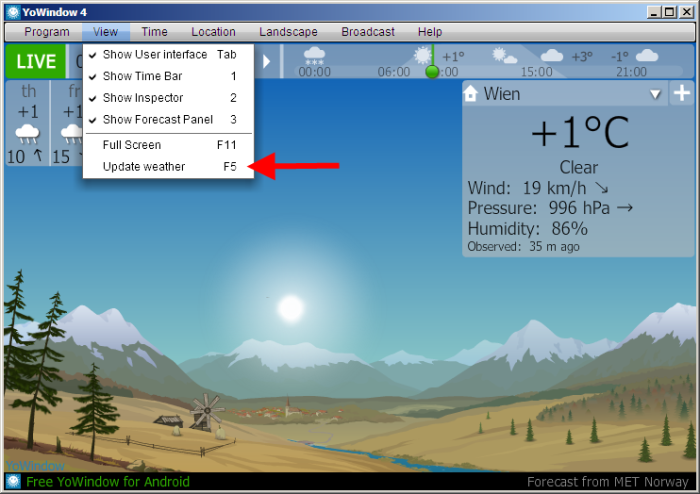
- Screenshot YoWindow - Menu - refresh weather.png (200.5 KiB) Viewed 3657 times
Re: Temperature Refresh -- How To ?
Posted: Thu Jan 29, 2015 1:38 am
by xelorwatch
Thank you but I also feel foolish as I did investigate the menu bar and recall clicking on view first -- however, after reading Full Screen option, my eye caught the Moon, and then I closed the View Tab. Thereby, missing the last view option of Upgrading the weather

Btw, the Moon cycle seems to have really changed since last night, which is really Kewl, as it's not just a prop, but rather a full feature functional gauge.