Page 1 of 3
4.0.22
Posted: Sun Dec 21, 2014 10:48 pm
by countryroads
Hi Pasha,
The Christmas Badge is working when I go from Mansfield to Saint Petersburg and then back to Mansfield.
The only problem now is the New Years countdown or badge is missing on Saint Petersburg.
But at least the Christmas Badge is working now.

Marty
Re: 4.0.22
Posted: Mon Dec 22, 2014 5:50 am
by par
countryroads wrote:Hi Pasha,
The Christmas Badge is working when I go from Mansfield to Saint Petersburg and then back to Mansfield.
The only problem now is the New Years countdown or badge is missing on Saint Petersburg.
But at least the Christmas Badge is working now.

Marty
The badge becomes visible 7 days prior to the event.
It's 10 days yet to the New Year.
So - no problem at all.
Thanks for the wonderful testing!
Re: 4.0.22
Posted: Mon Dec 22, 2014 8:17 am
by MaxH
Hi Pasha,
The Town landscape has dissapeared.

Regards, Max
Re: 4.0.22
Posted: Mon Dec 22, 2014 9:10 am
by par
Town is still available when you run YoWindow in debug mode.
Re: 4.0.22
Posted: Mon Dec 22, 2014 7:52 pm
by MaxH
Okay, Thx.
Max
Re: 4.0.22
Posted: Tue Dec 23, 2014 9:13 pm
by wootz
Senior CitizenNovice here - how do you run debug mode ??

Re: 4.0.22
Posted: Tue Dec 23, 2014 9:48 pm
by wootz
Oh No - went into YoWindow from my city to the city I had the town on and entire screen came up black - icon in bottom right has my weather temp. but large screen comes up black - may shut down computer and see what happens

full screen came back but how do I run it in debug ??

Re: 4.0.22
Posted: Wed Dec 24, 2014 6:50 am
by ikarus1969
to enter debug-mode:
start YoWindow from a batch-file in the YoWindow program directory:
i'm running Win8.1 and i find YoWindow in c:\Program Files (x86)\YoWindow\
There you double-click on the file
yowindow_debugMode.bat
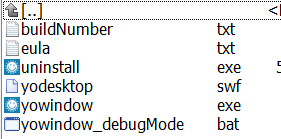
- Screenshot YoWindow directory.png (5.43 KiB) Viewed 13633 times
Re: 4.0.22- town has disappeared
Posted: Mon Jan 05, 2015 7:39 pm
by jrozie
Thanks for the screenshot. I ran it in debug mode and got the town back. However, once I closed the black box that came up with it, Yo window went away. When I cick the program file in the start menu I get the program without the town. Please explain what to do with the black box that comes up and what to do to keep the town version. thanks
Re: 4.0.22
Posted: Mon Jan 05, 2015 10:33 pm
by countryroads
Town landscape can not be seen with the Desktop.
It can only be seen in debug mode right now.
Once you view Town in debug mode, change it back to Village before you exit debug mode.
The black box in debug mode has information that Pasha needs.
Do not get rid of the black box.
Town landscape will become a part of the Desktop again.
Please be patient.
Marty
