Page 1 of 2
New to YoWindow - A question
Posted: Sun Dec 12, 2010 6:01 pm
by JimInWoodstock
I just downloaded and installed YoWindow (free version). I was pretty excited about it until I ran into a problem.
I want to use the YoWindow app as a kind of live background for my desktop. So I clicked on the maximize button (not the full screen feature in YoWindow) and the program maximized and filled up my desktop as desired. However, when the program is not in the foreground, it is not active as far as I can tell. So my YoWindow "background" goes grey when I click on another program and does nothing until I click it to become the focused window.
Why, do you say, that I should be using the "full screen" feature of YoWindow? In that mode, it covers up everything including the taskbar which I use to switch between windows, not to mention that all my program windows are covered up. The solution to my problem seems to be to code the YoWindow app to remain active even when the program is not in the foreground. I run quite a few programs at the same time in my system, and YoWindow is the only one that "greys out" when focus is removed. I would like to purchase YoWindow, but this problem is a showstopper for me.
Re: New to YoWindow - A question
Posted: Sun Dec 12, 2010 8:44 pm
by ikarus1969
The main reason why YoWindow becomes inactive when another window is activated is that it uses much of the CPU when running.
If not used (=not active) the ressources should be available to the other programs.
Do you really need YoWindow running all the time? As soon as it get's activated the weather is updated so you don't miss anything.
Re: New to YoWindow - A question
Posted: Sun Dec 12, 2010 8:48 pm
by par
We have plans to create an animated YoWindow background for Windows though.
Re: New to YoWindow - A question
Posted: Tue Dec 14, 2010 5:44 pm
by JimInWoodstock
After using YoWindow some more, I did notice that it absorbs over 50% of my 3GHz 4 core processor when activated. You are right, I don't want it running all the time. I am going to wait until the animated background version is available. Do you have plans to use more of the graphics hardware acceleration in future versions as a way to reduce the rather steep CPU requirements of the current version?
Re: New to YoWindow - A question
Posted: Tue Dec 14, 2010 6:00 pm
by par
As soon as Flash player will take advantage of GPU YoWindow will do as well.
Re: New to YoWindow - A question
Posted: Tue Dec 14, 2010 7:26 pm
by JimInWoodstock
It is my understanding that Flash Player 10.1.x does support GPU acceleration. I really don't know exactly what that means, but Engadget indicates that there is a very significant reduction of cpu cycles with the latest version of the Flash player.
Re: New to YoWindow - A question
Posted: Tue Dec 14, 2010 8:24 pm
by par
As far as I know this only relates to video playback, that is pixel rendering, not vector rasterization which is the most critical task.
Can you give me the link to Engadget article?
Re: New to YoWindow - A question
Posted: Tue Dec 14, 2010 9:25 pm
by JimInWoodstock
I think that this is just video acceleration, but here it is
http://www.engadget.com/2010/12/01/adob ... e_engadget
Re: New to YoWindow - A question
Posted: Tue Dec 14, 2010 11:18 pm
by Mallorca
Hi Jim and Pasha,
I'm using Adobe Flash in this version:
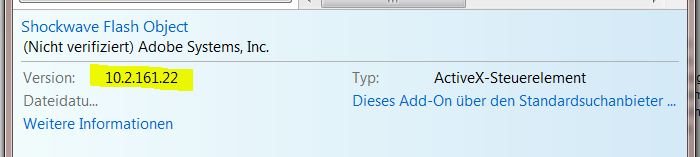
- Unbenannt.JPG (25.82 KiB) Viewed 8640 times
without any problems ..
And I have only a "poor" CPU quad core 2,33 GHz and ATI GPU Radeon HD 4670 and 8 GB RAM on win7/64 bit.
The CPU is using max 15 % in worst case conditions (strong wind and rain).
Werner
Re: New to YoWindow - A question
Posted: Wed Dec 15, 2010 1:15 am
by JimInWoodstock
Werner,
How do it check on my flash object version here? I have the YoWindow running and it is currently only taking around 12-15 percent. However, there is no wind, no rain, no clouds, and it is night here. It takes more during the day. My default cpu usage here is around 12-17% using the CPU usage widget in Windows 7. When I ran YoWindow earlier today (windy and daytime), the usage went to 50-60 percent. I could certainly live with 15 percent overhead here.
Pasha,
Would you consider adding 2 options?
1. Option to let the program continue updating even when it is not in the foreground. This would default to "no" so the user (me and others) would have to check it to "on" to get the program to update all the time.
2. A priority option that would allow the user to choose the running priority of YoWindow. Then we could drop it way down so that it basically would only use "spare" cpu cycles like the idle process. I realize that the cpu will be running a little harder than it would be at idle, but if that were only 10-20 percent, it would be fine with me. If it ends up a little "jerky", we could bump up the priority if we wanted, or just leave it set low and let YoWindow just catch the spare cycles. After all, my average cpu usage % is around 15 percent anyway. I personally would enjoy a background that tracks the weather and the time of day (getting darker and lighter as the day progresses) and showing the current weather.