Page 1 of 2
RC 427
Posted: Sun Dec 05, 2010 12:33 pm
by ikarus1969
Hi Pavel!
just a question: when looking in the future (Ctrl-Right or by Mouse-click on the arrow-right) the current weather changes according to the forecast for that day (YoWindow itself and the inspector).
Only the forecast panel(s) aren't synchronized to the day i am watching.
I mean "today", "tomorrow" and the other forecast panels show the weather based on the current date and not based on the day i selected.
Is this intended?
RC 427 - consuming up to 9% CPU when not active
Posted: Sun Dec 05, 2010 12:45 pm
by ikarus1969
Hi Pavel,
for RC 426 you've asked if YoWindow still consumes much (in this case up to 10%) CPU when the window is deactivated.
It is so with RC 427 on my system:

- YoWindow - RC 427 - consumes up to 9% of processor when deactivated.jpg (245.81 KiB) Viewed 11303 times
Re: RC 427
Posted: Sun Dec 05, 2010 9:26 pm
by YuriPet
How do you manage to get such consumption?

Re: RC 427
Posted: Mon Dec 06, 2010 1:51 am
by Mallorca
ikarus1969 wrote:Hi Pavel!
just a question: when looking in the future (Ctrl-Right or by Mouse-click on the arrow-right) the current weather changes according to the forecast for that day (YoWindow itself and the inspector).
Only the forecast panel(s) aren't synchronized to the day i am watching.
I mean "today", "tomorrow" and the other forecast panels show the weather based on the current date and not based on the day i selected.
Is this intended?
HI Reinhart,
I couldn't repeat the changes you see ... all shown datas are the same :?
Werner
Re: RC 427
Posted: Mon Dec 06, 2010 2:05 am
by Mallorca
Hi guys,
don't trust the Windows Task Manager and its datas :!:
I can show you screenshots from 0 to 30 % CPU and 50 to 170 Kb RAM for the Yowindow application if you like

Try it out and you will get the same experience ...
Werner
Re: RC 427
Posted: Mon Dec 06, 2010 2:19 am
by ace2701
Just a little problem with the last few versions.
Actually, since you went on vacation, the sunset and
sunrise times haven't changed. They still show 5:34PM
and 7:14AM. Currently using b427.
Oops -- just Googled sunset time, and it shows 5:34PM. How come it was 5:34PM on my YoWindow for the last few days?

Re: RC 427
Posted: Mon Dec 06, 2010 5:18 am
by ikarus1969
Mallorca wrote:Hi guys,
don't trust the Windows Task Manager and its datas :!:
I can show you screenshots from 0 to 30 % CPU and 50 to 170 Kb RAM for the Yowindow application if you like

Try it out and you will get the same experience ...
Werner
Ok, strange - so i will look for another task manager. Wasn't there a task-manager from "sysinternals"?
Or is there a recommendation?
Re: RC 427
Posted: Mon Dec 06, 2010 6:32 am
by par
I'm using Task Manager from sysinternals (Microsoft has bought them by the way)
http://technet.microsoft.com/en-us/sysi ... 96653.aspx
However I doubt that original Windows Task Manager displays inaccurate inormation.
I can't repeat CPU consumption also so I tend to think there must be some special condition to repeat the case.
Reinhart what do you think, is there anything special in your YoWindow setup that might trigger YoWindow to work in the background?
Can you repeat the error right after YoWindow start?
Re: RC 427
Posted: Mon Dec 06, 2010 9:06 am
by ikarus1969
par wrote:I'm using Task Manager from sysinternals (Microsoft has bought them by the way)
http://technet.microsoft.com/en-us/sysi ... 96653.aspx
However I doubt that original Windows Task Manager displays inaccurate inormation.
I can't repeat CPU consumption also so I tend to think there must be some special condition to repeat the case.
Reinhart what do you think, is there anything special in your YoWindow setup that might trigger YoWindow to work in the background?
Can you repeat the error right after YoWindow start?
Now i am at the office and downloaded the task-manager from sysinternals. With this utility there's no CPU consumption of YoWindow at all when inactive:
So i have to look at my laptop at home with a little bit more detail. For now i'm completely satisfied with it!
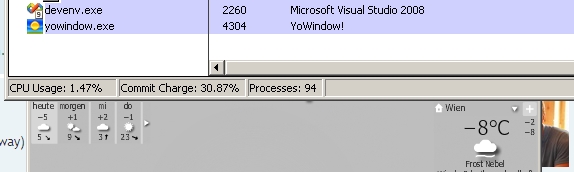
- YoWindow - inactive.jpg (35.82 KiB) Viewed 11257 times
below the CPU consumption when active:
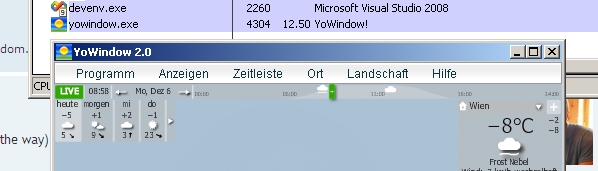
- YoWindow - active.jpg (53.63 KiB) Viewed 11257 times
Re: RC 427
Posted: Mon Dec 06, 2010 12:07 pm
by Mallorca
Hi friends,
I'm using the taskmanager from sysinternals also and I can tell you we NEVER will get the same datas! And never it is Zero.
The CPU and RAM usage depends on:
1. of the window size show Yowindow (go to "normal" view and then change the size)
2. the landscape (it's a big difference between the default landscape with all the movements and a private "static" landscape
3. the shown weatherconditions (change between "sunny, no wind" and "snow, strong wind")
In my case the CPU usage is between +- 1% and more than 15%, the RAM usage between +- 40 KB and +- 80 KB.
Werner
