Page 1 of 2
b168
Posted: Tue Apr 08, 2014 12:07 pm
by par
- Lots of errors fixed

Re: b168
Posted: Tue Apr 08, 2014 7:02 pm
by countryroads
Hi Pasha,
I cannot click on OK button on Location Properties.
The Button is off my YoWindow Desktop.
If I go to full screen, I can then click on the button.
But I prefer the smaller YoWindow Desktop on my PC.

Marty
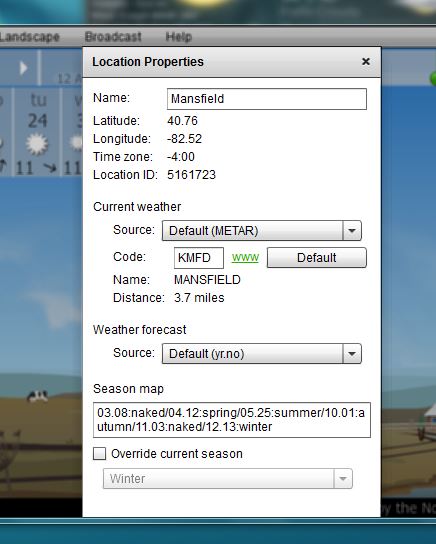
- YoWindow Location Properties Window.JPG (47.78 KiB) Viewed 13297 times
Re: b168
Posted: Tue Apr 08, 2014 7:07 pm
by countryroads
Hi Pasha,
Caracas and St. John's are still showing incorrect time.
The time zone in Location Properties is being subtracted from until it reaches zero.
It then seems to stay at zero plus the offset.
Caracas, Venezuela should be Standard time zone: UTC/GMT -4:30 hours (Half-hour time zone)
St. John's, Newfoundland, Canada Standard time zone: UTC/GMT -3:30 hours (Half-hour time zone)

Marty
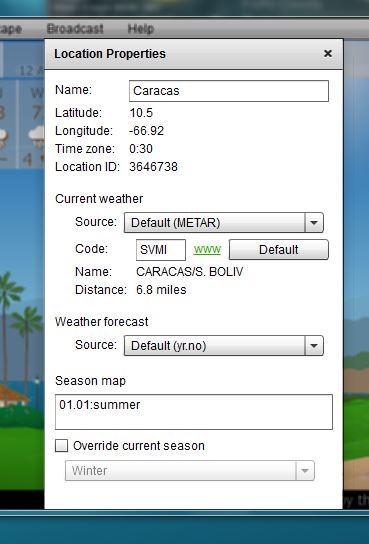
- YoWindow Caracas.JPG (42.49 KiB) Viewed 13299 times

- YoWindow St. John's.JPG (47.05 KiB) Viewed 13299 times
Re: b168
Posted: Tue Apr 08, 2014 8:52 pm
by FvE
Hi Pasha,
Thanks for correcting the 'PWS' error.
For my home location I now have three different options:
yr.no
OWM
PWS
Three options, three different outcomes.
Impossible to say which one is best.
Still a good alternative I think.
Fred
b168
Posted: Mon Apr 21, 2014 1:51 am
by Don
Hey Pavel,
In b168, when I use Open Weather Map for current conditions and the sky is clear, the icon and animation show partly cloudy. In the image below "clear" is the correct weather condition.
Don
Re: b168
Posted: Tue Apr 22, 2014 8:55 am
by par
Don wrote:Hey Pavel,
In b168, when I use Open Weather Map for current conditions and the sky is clear, the icon and animation show partly cloudy. In the image below "clear" is the correct weather condition.
Don
168b_opw.jpg
Don, thanks for the reporting. Will be fixed soon!
Re: b168
Posted: Sun Apr 27, 2014 9:07 am
by Lee
This software just gets worse.
From the huge memory log I reported, waste of time that was, not a thank you was given.
Now 68 just resets itself to default.
I have it correct for my area and then after sleep, log-off or reboot, it just resets itself to default values.
Re: b168
Posted: Mon Apr 28, 2014 8:08 am
by lorsheyd
Hello,
I'm still experiencing problems with the data content of the system tray window. The data will not be available ( showing NaN) except for the astronomy, until I open the program window. The Temperature showing in the Notification area of the taskbar is accurate however.
When I close the YoWindow program window, data values in the system tray window and task bar seem to freeze in time and will not update.
On the bright side, I like the UFO very much, I tried shooting it out of the sky using Fireworks, but failed regretfully. I keep losing members of my life stock so defensive measures seem to be essential

Re: b168
Posted: Mon Apr 28, 2014 12:15 pm
by par
Lee wrote:This software just gets worse.
From the huge memory log I reported, waste of time that was, not a thank you was given.
Now 68 just resets itself to default.
I have it correct for my area and then after sleep, log-off or reboot, it just resets itself to default values.
Dear Lee, I don't remember that we have received the email with memory log.
Sorry.
Can you send it once again to
support@repkasoft.com?
Try to uninstall YoWindow and then install it again.
Will it solve the problem with settings being reset?
If you still to experience this problem after uninstall/install, please contact me directly, I will try to investigate the problem deeper and help you.
Send an email to
pavel@repkasoft.com
Re: b168
Posted: Mon Apr 28, 2014 6:31 pm
by Lee
par wrote:Lee wrote:This software just gets worse.
From the huge memory log I reported, waste of time that was, not a thank you was given.
Now 68 just resets itself to default.
I have it correct for my area and then after sleep, log-off or reboot, it just resets itself to default values.
Dear Lee, I don't remember that we have received the email with memory log.
Sorry.
I wrote it in a thread.
Which has been removed, shock horror!
Can you send it once again to
support@repkasoft.com?
Try to uninstall YoWindow and then install it again.
Will it solve the problem with settings being reset?
If you still to experience this problem after uninstall/install, please contact me directly, I will try to investigate the problem deeper and help you.
Send an email to
pavel@repkasoft.com
