Page 1 of 1
A little menu display error (nits and pick)
Posted: Tue Oct 26, 2010 2:19 pm
by armagedon51
ok this is minor but in the options/screensaver setup in FRENCH, the option "close the SS with the mouse" is truncated.
"fermez l`économiseur d`écran en déplacant la s??? "
Tx :ugeek:
Re: A little menu display error (nits and pick)
Posted: Tue Oct 26, 2010 5:02 pm
by dc1jr
hello armagedon51,
and welcome on board. I am sure Pasha and his team will check your remarks asap.
I wish you a lot of pleasure with YoWindow and the forum.
regards from a cold place in Germany
Uli
Re: A little menu display error (nits and pick)
Posted: Tue Oct 26, 2010 9:01 pm
by FvE
Hi,
I don't get it.
I'm using build 406 and this is what I see:
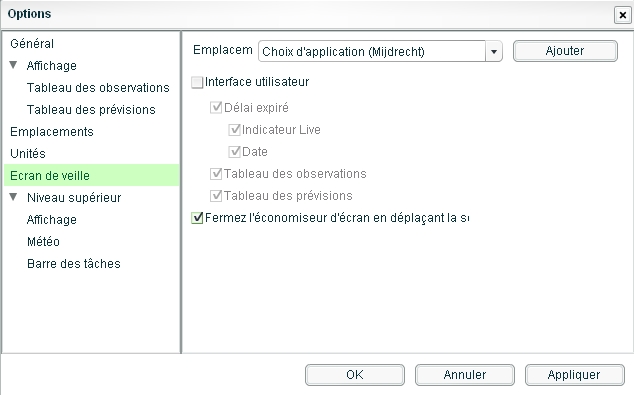
- Close SS with mouse in French.jpg (82.84 KiB) Viewed 46640 times
I can hardly imagine such a bug would only occur in a specific language.
Does this feature work for you in English for instance?
Fred
Re: A little menu display error (nits and pick)
Posted: Tue Oct 26, 2010 10:53 pm
by armagedon51
yes Fred, missing "...la souris" !
It`s fine in English because the phrase is shorter (as usual in that language) "Close screensaver on mouse move"
I assumed it has something to do with the number of characters on the line so it must happen in other languages requiring a longer line.
Tx
Re: A little menu display error (nits and pick)
Posted: Wed Oct 27, 2010 12:12 am
by Mallorca
I moved this topic to the right place "Translate Yowindow"
Werner
Re: A little menu display error (nits and pick)
Posted: Wed Oct 27, 2010 12:20 am
by FvE
armagedon51 wrote:yes Fred, missing "...la souris" !
It`s fine in English because the phrase is shorter (as usual in that language) "Close screensaver on mouse move"
I assumed it has something to do with the number of characters on the line so it must happen in other languages requiring a longer line.
Tx
Ahhhh, thanks.
Now I understand.
I thought you were unable to activate this option, but you want/need to have the translation shorter.
Well Toine, I suppose this is a request to you then.
Thanks for explaining Armagedon.
Fred
Re: A little menu display error (nits and pick)
Posted: Wed Oct 27, 2010 12:57 am
by armagedon51
FvE wrote:
..., but you want/need to have the translation shorter.
Fred
Hum... really It`s preferable that your program allow more characters on that line because the phrase is correct in French !

Re: A little menu display error (nits and pick)
Posted: Wed Oct 27, 2010 1:04 pm
by par
I have added more space to the string, the fix will be available in the next RC.
Thanks everybody!