Page 1 of 2
RC 406
Posted: Mon Oct 25, 2010 3:58 pm
by par
I want to release our latest RC tomorrow (October 26).
It features Portuguese language and a fix for regular images display in YoWindow.
We need to make sure the release is stable.
Please give it a try.
Your feedback is much appreciated.
Pasha.
Re: RC 406
Posted: Mon Oct 25, 2010 4:52 pm
by ikarus1969
Same as posted to
RC 388: If you display options for landscape (Ctrl-Alt-O) the general options for Yowindow (Ctrl-O) are not available and vice-versa
And: the same as posted to
RC 382: Apply-Button in options removes checkmark next to "I want to have fun"
Re: RC 406
Posted: Mon Oct 25, 2010 6:01 pm
by JoseNeto
.....Can´t figure out wath you mean ... my opinion it is running OK .
I am using windows 7 (64bit).
No problem at all ... never miss the button.
Re: RC 406
Posted: Mon Oct 25, 2010 6:05 pm
by jmcmurry
ikarus1969 wrote:Same as posted to
RC 388: If you display options for landscape (Ctrl-Alt-O) the general options for Yowindow (Ctrl-O) are not available and vice-versa
And: the same as posted to
RC 382: Apply-Button in options removes checkmark next to "I want to have fun"
Hmmm, those all seem to work normally for me. XP 32 bit.
- Jim
Re: RC 406
Posted: Mon Oct 25, 2010 7:19 pm
by ikarus1969
JoseNeto wrote:.....Can´t figure out wath you mean ...
Seriously: did you read the two posts i linked above?

Re: RC 406
Posted: Mon Oct 25, 2010 7:21 pm
by ikarus1969
jmcmurry wrote:ikarus1969 wrote:Same as posted to
RC 388: If you display options for landscape (Ctrl-Alt-O) the general options for Yowindow (Ctrl-O) are not available and vice-versa
And: the same as posted to
RC 382: Apply-Button in options removes checkmark next to "I want to have fun"
Hmmm, those all seem to work normally for me. XP 32 bit.
- Jim
Hi Jim!
Really? For example: you start yowindow, then press Ctrl-O, close the options window, press Ctrl-Alt-O and get the options-window for your current landscape? (with RC 406?)
Re: RC 406
Posted: Mon Oct 25, 2010 7:34 pm
by hermanz
Hi
if you press ctrl+alt+o or ctrl+o gives the following results
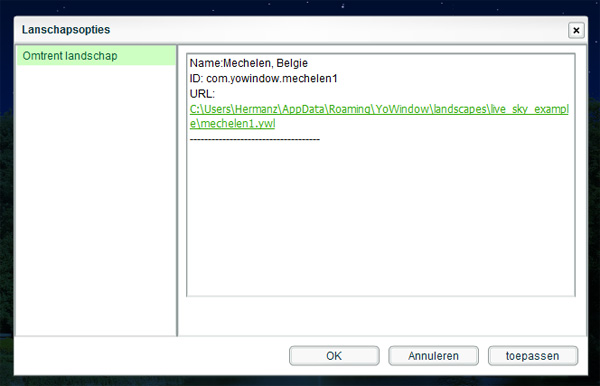
- lanschapoptie.jpg (66.08 KiB) Viewed 9821 times
windows7 nl 32 bits
gr.
Herman

Re: RC 406
Posted: Mon Oct 25, 2010 8:17 pm
by par
Reinhart, I do remember these errors, they are filed on our schedule.
We will fix them hopefully by the end of this year.
Not having time to solve all the problems, I need to choose.
Regarding 406 I need to make sure we did not break anything critical for most users.
Re: RC 406
Posted: Mon Oct 25, 2010 8:24 pm
by JoseNeto
OK OK ... I see the problem.
BUT REMEMBER to be on advanced before leeving the menu.
Then you can see wath you mean.
Re: RC 406
Posted: Tue Oct 26, 2010 11:50 am
by Mallorca
Hi to all,
I don't understand why we have 2 ways to come to the same result???
First possibility:
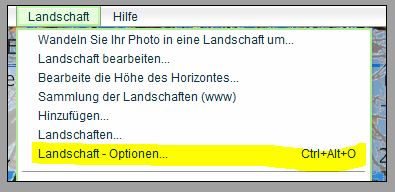
- Unbenannt.JPG (26.36 KiB) Viewed 9781 times
second way:
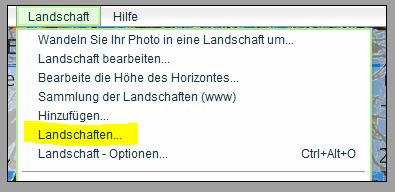
- Unbenannt2.JPG (18.75 KiB) Viewed 9781 times
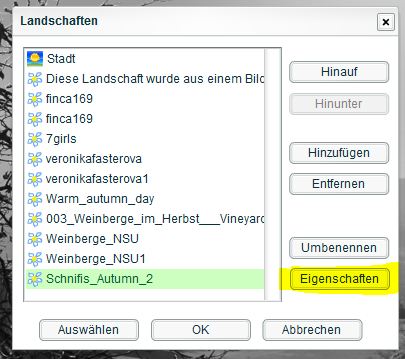
- Unbenannt3.JPG (40.47 KiB) Viewed 9781 times
same target/result:
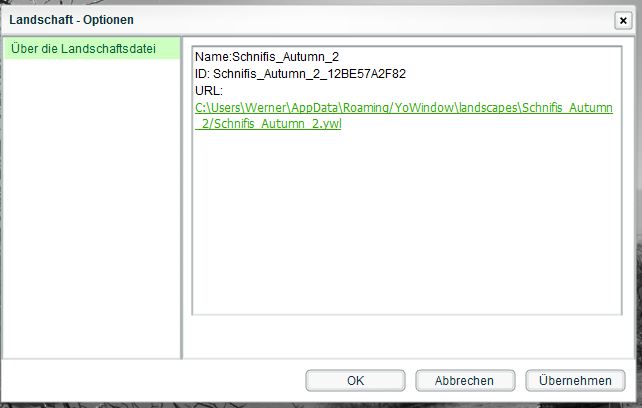
- Unbenannt4.JPG (33 KiB) Viewed 9781 times
And how often we need this point?
The rest I checked was OK (WIN 7 / 64)
Werner