Page 1 of 1
RC 349 aka RC 350
Posted: Sat Aug 07, 2010 8:30 am
by ikarus1969
Hi Pavel!
I wanted to test the new landscape-creation feature but when i choose the menu-item, the "Next"-button on the first window does not work; it has no effekt.
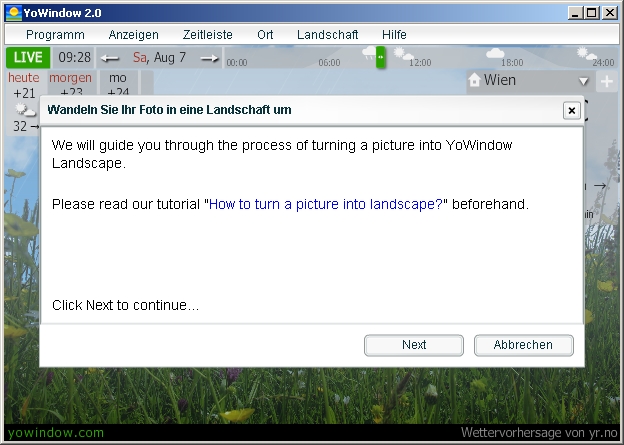
- YoWindow - next-button does not work.jpg (143.63 KiB) Viewed 8033 times
Re: RC 349
Posted: Sat Aug 07, 2010 9:27 am
by par
Agrrr
Thanks!
I think I need time to solve this.
Re: RC 349
Posted: Sat Aug 07, 2010 10:51 am
by par
Fixed!
Please download 350.
Re: RC 349
Posted: Sat Aug 07, 2010 11:26 am
by ikarus1969
It works now!

What i like most is the "Auto"-mode to find the horizon-level. Great!
I like the new steps to create a live-sky-landscape - It's very intuitive for me.
One thing though: if i choose a png-picture which already has the sky removed (Pixels with Alpha-channel) YoWindow does not notice it first.
Only when i choose to "Edit Horizon Level..." YoWindow shows the sky (and the red horizon-line).
I mean it's one step too late.
It doesn't disturb the really good overall impression but if it's possible for you please show the sky already when choosing a png-picture with pixels in the alpha-channel!
Yeahh - i will play around with the new features this weekend - and i think all the others will do too!
Re: RC 349
Posted: Sat Aug 07, 2010 11:47 am
by par
Thank you!
Your post is a sight for sore eyes

Auto horizon detection is a time-consuming operation.
It takes a couple of seconds on a big picture to find the horizon line.
The algorithm scans the pixels over the image and Flash is not much fast with this.
We don't call it automatically because of performance issues that may distrube the user.
And I think this is not a frequent case to choose a picture with cut-out sky as the source for the landscape.
Most users will choose a regular .jpg
You probably have choosen .png without sky because you are a professional YoWindow landscape author

However, I think we need to think about it.
Thanks!
Re: RC 349 aka RC 350
Posted: Sat Aug 07, 2010 11:58 pm
by Mallorca
Hello Pasha,
I agree in all points with Reinhart ... great idea and realisation!!! Of course it is better (and we do so) to remove the sky before and use this png pic. So the step "edit the horizon level" should be in the step before finishing.
Auto horizon detection is working perfect and on my computer the time is less one second! I tried it out with 10 different landscapes up to my "skyscapes" (balloon) with 100 % horizon level. In each case it was not necessary to adjust the horizon level manually.
Again: a really great step!!! :!: :!:
When you send me the english verbs and sentences I would like to translate it into German language.
Have a nice weekend ... hopefully without work

Werner
Re: RC 349 aka RC 350
Posted: Sun Aug 08, 2010 10:42 am
by par
Ahh, they say the customer is always right.
Werner and Reinhart, I agree with you, in RC 351 the horizon level is automatically set up when you import a transparent PNG picture.
Werner, thanks for the compliments

We already have Reinhart and Andreas for help with German/Austrian translation.
But when we will need your help with translation (and we will) I will let you know

Thank you!
Re: RC 349 aka RC 350
Posted: Sun Aug 08, 2010 8:56 pm
by hermanz
Hi Pavel
If you load a local picture it works very well. It is a great completion of the program. You do not create a ywl
If you load the picture from a website you get an error.
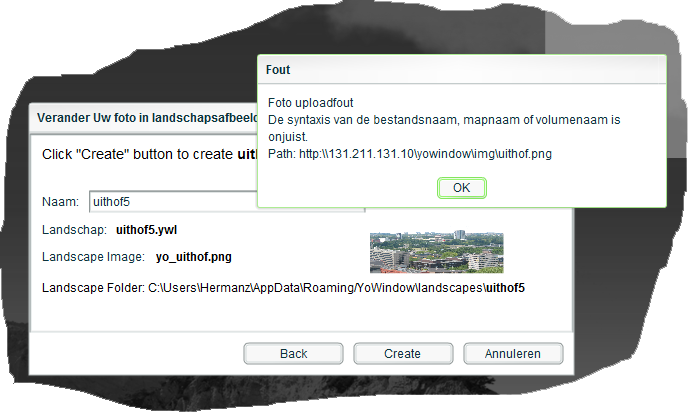
- fout.png (64.95 KiB) Viewed 7976 times
(the syntax of the file is incorrect)
gr.
Herman

Re: RC 349 aka RC 350
Posted: Tue Aug 10, 2010 8:17 am
by par
Unfortunately we do not support import of images from the Internet, from disk only.
Thanks for reporting, I have added a check for web-images to the Wizard to avoid user confusion.