Page 1 of 1
screensaver in Win 7 not working
Posted: Wed Nov 21, 2012 6:21 pm
by KenWA
I have used YoWindows successfully in XP but have now moved to Windows 7 and the screensaver is not working. I tried moving Yowindow to the screensaver folder but I need permission for this. Should this not have happened routinely during installation? Is there some way I can get my favourite screensaver back?
Re: screensaver in Win 7 not working
Posted: Wed Nov 21, 2012 8:29 pm
by hermanz
Hi Ken

Welcome to YoWindow
I don't understand you with
I tried moving Yowindow to the screensaver folder but I need permission for this
The file YoWindow.scr will be place in c:\windows
You can setup the screensaver within windows. The same as Windows XP
gr.
Herman

Re: screensaver in Win 7 not working
Posted: Wed Nov 21, 2012 8:53 pm
by KenWA
There is no Yowindow in C:\Windows. I copied yowindow.scr from the Yowindow folder to Windows\System32 where there are other .scr files and it did appear on the list but selecting it produced a message "Invalid argument: -p". Can anyone help?
Re: screensaver in Win 7 not working
Posted: Wed Nov 21, 2012 9:04 pm
by hermanz
Hi Ken
search the file yowindow.scr
Right click the file
You see :
test
configure
install
gr.
herman

Re: screensaver in Win 7 not working
Posted: Wed Nov 21, 2012 11:12 pm
by KenWA
I'm not sure quite what you intended me to do but on right-clicking I get these results:-
Test Invalid argument -S
Configure brings up the Yowindow screen
Install Invalid argument -p
Does this help?
Re: screensaver in Win 7 not working
Posted: Thu Nov 22, 2012 8:49 am
by hermanz
Hi Ken

With right clicking the mouse you get the parameters
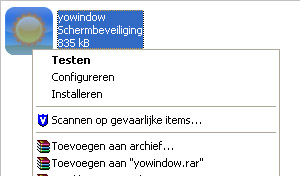
- Yoscreen.jpg (42.93 KiB) Viewed 6154 times
Otherwise you have to reinstall Yowindow.
Have you administrator privileges or are you the administrator of the PC.
Run the setup as an administrator.
Download yosetup_rc.exe rightclick with the mouse and you see "run as..."
gr.
herman

Re: screensaver in Win 7 not working
Posted: Thu Nov 22, 2012 10:25 am
by KenWA
I never found what you describe but I uninstalled, downloaded the latest version and installed that and it now appears in the list of available screensavers.
Should have done that first!