Page 1 of 2
options/settings pages: not rotating to landscape-mode
Posted: Wed Oct 31, 2012 8:34 am
by ikarus1969
As the title is telling already: the location chooser and the other option/setting-pages remain in portrait-mode when holding the devide in landscape-mode.
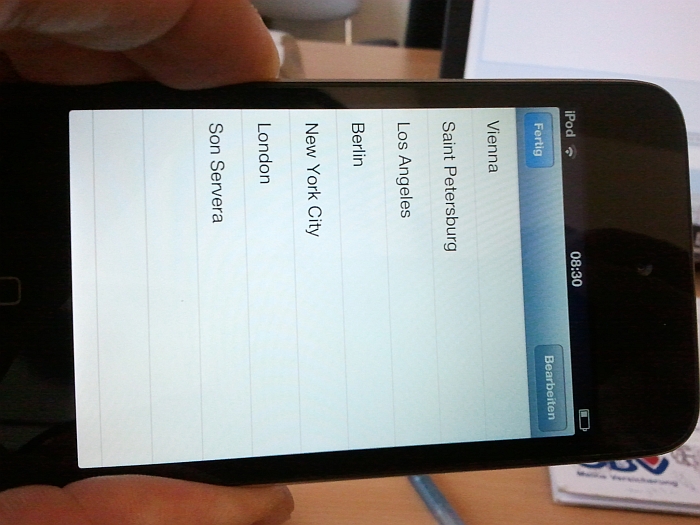
- YoWindow iPod - location-chooser in landscape-mode.jpg (229.74 KiB) Viewed 7546 times
Device: iPod 4th gen, iOS 6.0
edit: adapted the title of the topic according to Wallys hint - thanks!
Re: options/settings pages: not rotating to landscape-mode
Posted: Wed Oct 31, 2012 9:54 am
by Wally©
All the options/settings pages are portrait mode only...
Re: options/settings pages: not rotating to landscape-mode
Posted: Wed Oct 31, 2012 10:13 am
by ikarus1969
adapted the topic-title accordingly - thanks!
Re: options/settings pages: not rotating to landscape-mode
Posted: Wed Oct 31, 2012 1:15 pm
by par
Thank you, guys!
We will either dismiss all UI in landscape mode (for the first version) or I will fix location and options lists orientation (if possible).
Re: options/settings pages: not rotating to landscape-mode
Posted: Sun Dec 02, 2012 11:05 pm
by max
Hi Pasha,
You said (
http://he1.yowindow.com/forum/viewtopic ... 56&t=12992) this was fixed in build 0.0.5, yet I still see it on my iPhone 3GS. Maybe what Adobe engineers fixed had some dependency on the OS version... Mine is 5.1.1.
-Max
Re: options/settings pages: not rotating to landscape-mode
Posted: Mon Dec 03, 2012 6:18 am
by par
Hi, Max!
When we were testing YoWindow together on your phone it was impossible to upgrade it to the latest version.
Could it be the case again?
Is the icon of the program looks like this?

- icon114.png (13.82 KiB) Viewed 7513 times
OK, I bet the answer to both questions - yes

On my iPhone 4 with the latest iOS I'm not able to reproduce the buggy behavior.
There is a chance that this is an OS version specific problem.
Have you tried to uninstall/install YoWindow?
Reinhart, Herman, anyone else, can you reproduce the defect?
Re: options/settings pages: not rotating to landscape-mode
Posted: Mon Dec 03, 2012 6:32 am
by max
Pasha,
The icon looks different... But I see the LIVE button within the app. Which means I have build 5 installed, as the button was introduced in build 5, correct?
I usually uninstall the previous build before installing the new one.
-Max
Re: options/settings pages: not rotating to landscape-mode
Posted: Mon Dec 03, 2012 7:23 am
by par
That's right, new live button was introduced in 5th build.
So we have a problem for sure

I wish more beta-testers to report their experience with this feature.
Guys please, raise your voice!
Re: options/settings pages: not rotating to landscape-mode
Posted: Mon Dec 03, 2012 8:14 am
by ikarus1969
par wrote:That's right, new live button was introduced in 5th build.
So we have a problem for sure

I wish more beta-testers to report their experience with this feature.
Guys please, raise your voice!
i will raise it as soon as the WLAN at my office is working again (for my iPod)

maybe in the next few hours when my collegue is coming to repair it...
Re: options/settings pages: not rotating to landscape-mode
Posted: Tue Dec 04, 2012 1:19 am
by tph06784
It works on my iphone5. Also this works on my ipad3.