Page 2 of 3
Re: Toledo picture of Kaliki
Posted: Mon Sep 26, 2011 10:40 pm
by lievenfrans
No luck, only middle part of the sky above Toledo...
No Toledo...
Re: Toledo picture of Kaliki
Posted: Mon Sep 26, 2011 10:44 pm
by FvE
At this moment I have two questions:
1 - Do the standard landscapes village, seaside and airport look oke?
2 - Can you reduce your screen resolution just to see if that has any effect?
Thanks,
Fred
Re: Toledo picture of Kaliki
Posted: Mon Sep 26, 2011 11:08 pm
by lievenfrans
Fred,
1: Standard landscapes: ALL ok. Always have been.
2: I will reduce the resolution, and let you know...
kr, Lievenfrans.
Re: Toledo picture of Kaliki
Posted: Tue Sep 27, 2011 2:17 am
by countryroads
Hi Lievenfrans,
I downloaded the Toledo zip file and added the landscape to YoWindow. I was able to see the landscape just like Herman and Fred.
Here are the steps that I do.
Download the zip folder.
Click on the downloaded zip folder and I find a folder (in this case it is the Toledo folder) inside the zip folder.
I move that entire folder (Toledo folder) to my landscape collection.
I go into YoWindow to add landscape from the Toledo folder that is in my landscape collection and I point to the .ywl in that folder.
The landscape showed up on YoWindow as it should.
I then tried what I am reading that you are doing.
I opened the folder and I moved the .ywl to some other area.
I went into YoWindow and tried to add that .ywl and I got just the sky and no landscape.
Keep the folder intact and move the folder to your landscape area.
I hope this helps you out.
Marty
Re: Toledo picture of Kaliki
Posted: Tue Sep 27, 2011 7:04 am
by hermanz
Hi
Would you try again. I have reconfigured the landscape
gr.
Herman

Re: Toledo picture of Kaliki
Posted: Tue Sep 27, 2011 9:06 am
by lievenfrans
Marty,
Thanks. Your explanation helped, it works
I can see Toledo now, perfect! Not just part the sky!
Thank You for going so far to execute the "my steps" I explained earlier...
Herman, and the others, Fred...
Thanks too for helping me...
Herman, the "uil" is really special...
Small comment from my site:
The official faq from YoWindow explaining how to "add a landscape" based on a zip, is incorrect.
It tells to extract the .ywl-file from within the zip and to point to that extracted .ywl-file. Full stop.
(That's exactly what I did... almost each time with a bad result, except for the owl...)
The correct steps is as Marty explained them:
Extract the entire map from within the zip, inclusive the submaps, leave those submappings intact.
And then, while adding a landscape, point the .ywl-file within the map(s) of the new landscape.
Topic closed, for me.
Thanks a lot all of you!
Re: Toledo picture of Kaliki
Posted: Tue Sep 27, 2011 12:48 pm
by ikarus1969
lievenfrans wrote:The official faq from YoWindow explaining how to "add a landscape" based on a zip, is incorrect.
It tells to extract the .ywl-file from within the zip and to point to that extracted .ywl-file. Full stop.
(That's exactly what I did... almost each time with a bad result, except for the owl...)
Please tell us which part of the faq you mean with link;
i only can find the paragraph where it says to extract the whole zip (on the YoWindow site i clicked on "FAQ" and navigate to the "How to install YoWindow Landscape" section):
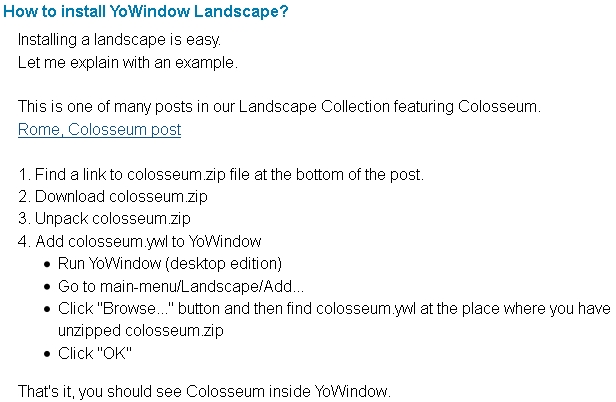
- YoWindow - FAQ - how to install landscape.jpg (78.62 KiB) Viewed 6194 times
Re: Toledo picture of Kaliki
Posted: Tue Sep 27, 2011 1:10 pm
by lievenfrans
I would specify it more clearly in point 3:
3. Unpack the COMPLETE contents of the colosseum.zip to a local map,
keeping the files and maps within the zip-file in the same hierarchical positions.
Then lower it says now:
. Click "Browse..." button and then ...
I would say:
. Click "Browse..." button, navigate to the map where You stored the complete contents of the zip-file.
Find and point there the colosseum.ywl-file and give OK-clik.
The present FAQ explanation could be interpreted as You woul only need the .ywl file from the zip-file.
So therefore following this interpretation I unzipped ONLY that .ywl-file.
And added a landscape by pointing only to the .ywl-file. Result just a sky...
Thanks for Your answer... Ikarus!

Re: Toledo picture of Kaliki
Posted: Tue Sep 27, 2011 1:43 pm
by FvE
Hi Lievenfrans,
Great to see it's solved for you

Thanks a lot for your help Marty!
Not that it matters anything now, but I want to mention the following.
I tried exactly the same before answering you earlier.
To me it doesn't matter where the toledo folder is situated.
I add the landscape exactly the way it's described.
Both ways (the folder at a random place or within the YoWindow landscape directory) work fine for me.
So from my point of view it's well described in the FAQ.
As far as I know this hasn't been a problem for anyone yet.
So I'm still puzzled what's going on here.
The important thing is that you succeeded though.
Enjoy YoWindow!
Fred
Re: Toledo picture of Kaliki
Posted: Tue Sep 27, 2011 1:59 pm
by lievenfrans
thanks!