Page 1 of 1
How to bring back "Village" and "Sky" landscape skies?
Posted: Sun Mar 10, 2013 2:34 am
by Chicken Little
Can you help me restore the sky to the default? I have the limited version of YoWindow.
All day long, the sky showed blue; a couple of hours ago, the sky was showing as darkening blue with a sunset glow on the horizon. Yesterday, the snow went across the screen and in the actual sky outside.
Now the area that is supposed to be sky is all black, with a very large hazy moon in it. The moon should be a waning crescent with 4% visible. The horse is moving in the "village" landscape, the smoke is wafting above the horizon, and the house's lights are on in the appropriate colors. My location ID is 4942618 (KLWM).
Any hope?
Re: How to bring back "Village" and "Sky" landscape skies?
Posted: Sun Mar 10, 2013 9:38 am
by hermanz
Hi Gomez
Welcome to YoWindow
I do not understand your question
Gr
Herman

Re: How to bring back "Village" and "Sky" landscape skies?
Posted: Sun Mar 10, 2013 12:34 pm
by Chicken Little
Thanks for reading my post. I would insert a snapshot of the screen if I knew how. Sorry, but I am a complete newbie at this.
I've had this program for at least a week. Until yesterday evening, I could see a graphic depiction of what was occurring outside in real time, complete with sunrises, sunsets, and snow. Now, different portions of the YoWindow screen have frozen and show data or pictures that are incorrect. A label that says "updating weather" has remained that way since yesterday evening. I don't recall customizing much beyond my location.
To further explain, the graphics and the data for my location and time zone seem to have gone awry. It is now ~0713 hours in DST, but YoWindow has it as ~8:13 a.m. The outside temperature is 19*F, but YoWindow shows 36*F. As to graphics: I have chosen the standard "Village" landscape, which at the bottom of the screen has a picture of a house and (moving) horse in a meadow. That portion of the screen is simulating dawn right now, as it has for a couple of hours. The sky is shown as black above the horizon of the house/horse graphic, with a very large depiction of a white moon or supernova in it.
What do you think occurred, and is there a fix?
Re: How to bring back "Village" and "Sky" landscape skies?
Posted: Sun Mar 10, 2013 2:19 pm
by Mallorca
Hi Gomez,
your geo ID is wrong. Lawrence/MA has 4941720 and not 4942618
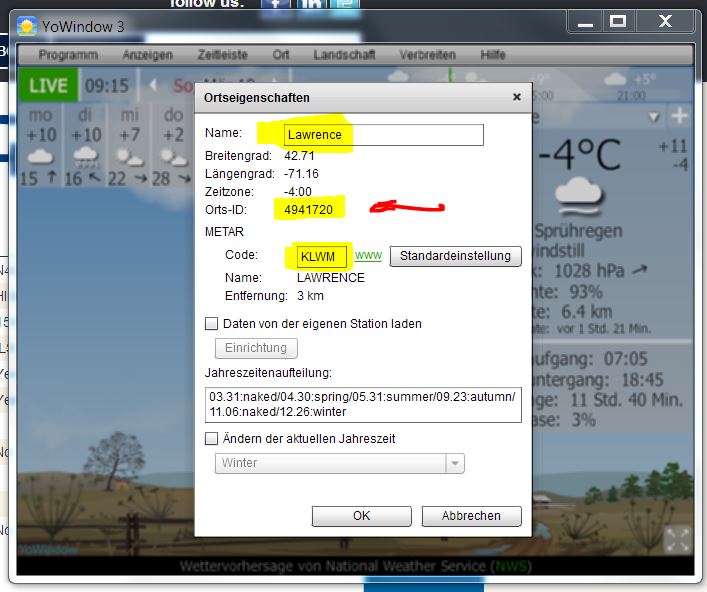
- Unbenannt.JPG (76.83 KiB) Viewed 31636 times
Werner
EDIT: moved your post to question, because it has nothing to do with sky removal.
Re: How to bring back "Village" and "Sky" landscape skies?
Posted: Sun Mar 10, 2013 3:41 pm
by Chicken Little
Werner,
Thank you for moving the post to the appropriate place.
When I do the location properties, I get:
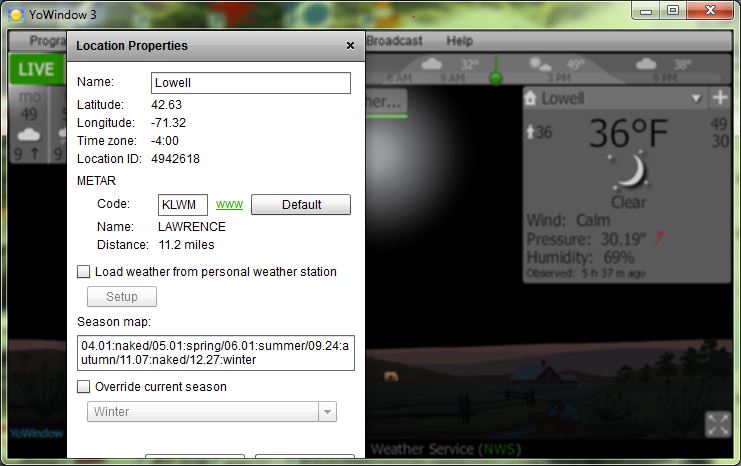
- Capture.JPG (59.56 KiB) Viewed 31621 times
yet I don't know what to do now to correct the window's problems.
The data except for date and time are stuck as well. At least now I showed you the moon/supernova and black sky.
Any advice is welcomed.
Gomez
Re: How to bring back "Village" and "Sky" landscape skies?
Posted: Sun Mar 10, 2013 6:14 pm
by FvE
Hi Gomez,
As far as I understand and can see, it looks like YoWindow doesn't have access to the internet.
Can you please find out if this is a general problem or that YoWindow is being blocked probably by an anti-virus/firewall program?
If you don't know how to do this you may alternatively try to uninstall YoWindow, then exit your anti-virus/firewall program (temporarely), then re-install YoWindow.
If everything works then, you can activate your anti-virus/firewall program again.
Hope this helps.
Goodluck.
Fred
PS: Lowell with village works fine for me.
Re: How to bring back "Village" and "Sky" landscape skies?
Posted: Sun Mar 10, 2013 10:08 pm
by Chicken Little
Fred, Werner, and Herman
The sky and sun are back in full color, with the proper data. Thank you all.
Internet access wasn't impaired until I tried removing the firewall. Working backwards, I remembered I had set Windows7 to use YoWindow as the screensaver but I had also enabled login on resume.
Apparently this login requirement conflicted with YoWindow. When I unchecked the login box, YoWindow behaved normally.
Re: How to bring back "Village" and "Sky" landscape skies?
Posted: Sun Mar 10, 2013 10:29 pm
by FvE
Hi Gomez,
Great

Thanks for letting us know.
Enjoy YoWindow.
Fred