Page 1 of 1
YoWindow extension is not working in BETA version of Chrome
Posted: Sun Sep 25, 2011 3:10 pm
by par
John (qwertz) has asked why YoWindow extension is not running in Chrome.
Here's my answer.
Hey, John!
I have replied to you on
YoWindow extension page very quickly after you have asked.
But the Google support team seem to deleted my answer.
I think because only reviews are allowed on this page, not support questions/answers.
In your report you have mentioned that you were using BETA version of Chrome.
I don't remember the exact version number.
I think YoWindow is not running because the Chrome is in BETA and not all features of the browser are working properly.
Probably some of these features are required by YoWindow to run.
Try to install the latest release of Chrome from this page.
http://www.google.com/chrome
And try YoWindow for Chrome again.
Let me know if this helps.
Re: YoWindow extension is not working in BETA version of Chr
Posted: Sun Sep 25, 2011 6:45 pm
by qwertz
Hi,
As I said in another place in the YoWindow Forum, I finally got the YoWindow to work in this version of Google Chrome 14.0.835.186 m. It doesn't say Beta, but it could be. Anyways, the problem turned out to be a Google Extension. I turned them all off, installed YoWindow again, and then re-installed some of my more useful and long-running extensions and YoWindow ran fine. So-o-o-o, I am assuming it is a plug-in causing the problems and when I find the guilty one I will let you know.
Re: YoWindow extension is not working in BETA version of Chr
Posted: Sun Sep 25, 2011 7:14 pm
by par
Oh, please that would be awsome!!
Re: YoWindow extension is not working in BETA version of Chr
Posted: Sun Sep 25, 2011 8:15 pm
by qwertz
Hi again,
I decided to help out the best i can by re-enabling ALL my extensions under Google Chrome 14.0.835.186. Unfortunately nothing shut down the YoWindow. As this version of Chrome does not say Beta, I am assuming it is not, so somehow my Beta version got lost and I now have no idea what version it was, or which extension caused the problems, but I can give you a list of what Extensions I had "sitting" on my computer - sometimes they sit there a long time before I un-install them, so i do not know exactly what was running or not. John
add 2 GNote - Version: 1.0.0.6
Apture - Version: 2.2.0
Awesome Screenshot for Chrome OS™ - Version: 3.1.1
Calculator - Version: 4.0.0
Clip to Evernote - Version: 5.1.17.5511
Google Dictionary (by Google) - Version: 3.0.4
Google Image Search - Version: 1.0.2
Google Translate - Version: 1.2.3.1
Hover Zoom - Version: 3.2
ImageBot Editor - Version: 1.4.4 (Disabled)
Lightshot (screenshot tool) - Version: 1.4.0
NavigUp - Version: 0.2.1
Quick Earth - Version: 1.0
RSS Subscription Extension (by Google) - Version: 2.1.3
Search by Image (by Google) - Version: 1.0.0
Session Buddy - Version: 2.1.2
SiteTrail - Version: 1.0
StumbleUpon - Version: 3.5.18.1
TinEye Reverse Image Search - Version: 1.1
Ultimate Chrome Flag - Version: 0.3.7
Ultimate Google Docs Viewer - Version: 0.8.4.7
Voice Search - Version: 1.0.4
Yahoo! Messenger - Version: 1.0.0
YouTube Downloader - Version: 1.5.9
YoWindow Weather - Version: 0.50
Re: YoWindow extension is not working in BETA version of Chr
Posted: Sun Sep 25, 2011 10:37 pm
by Mallorca
Hi Pasha and John,
Google Chrome 14.0.835.186 m is not a Beta, it is the official actual Version.
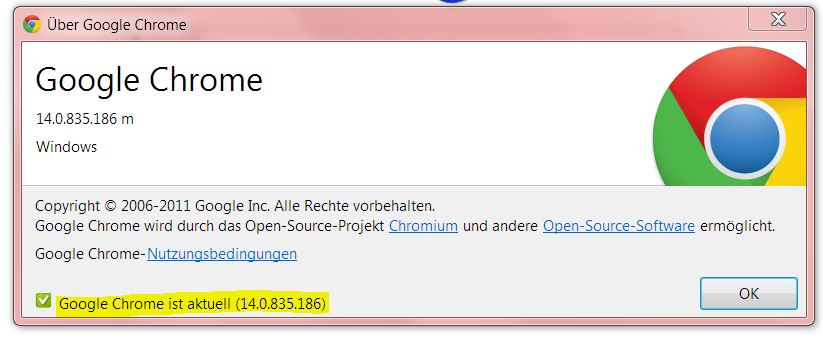
- Unbenannt.JPG (50.96 KiB) Viewed 16262 times
and for me the Yowindow extension 0.50 is working without any problems.
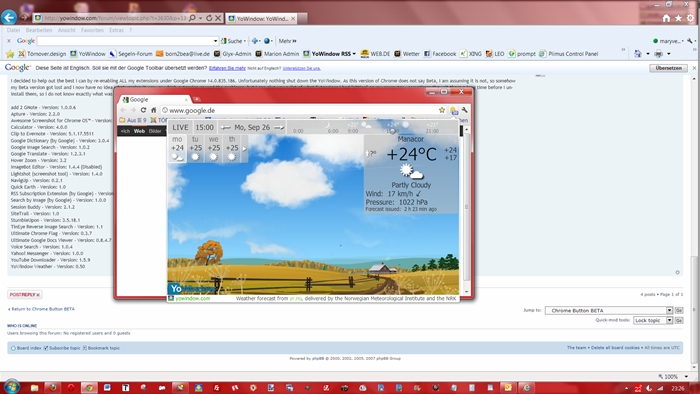
- Projekt2.jpg (176.13 KiB) Viewed 16262 times
Re: YoWindow extension is not working in BETA version of Chr
Posted: Mon Oct 03, 2011 6:25 am
by par
John, thank you, I hope this list will be of use next time the problem may pop up.
Werner, thanks!
Re: YoWindow extension is not working in BETA version of Chr
Posted: Mon Oct 02, 2023 9:26 am
by Maeve
qwertz wrote: ↑Sun Sep 25, 2011 8:15 pm
Hi again,
I decided to help out the best i can by re-enabling ALL my extensions under Google Chrome 14.0.835.186. Unfortunately nothing shut down the YoWindow. As this version of Chrome does not say Beta, I am assuming it is not, so somehow my Beta version got lost and I now have no idea what version it was, or which extension caused the problems, but I can give you a list of what Extensions I had "sitting" on my computer - sometimes they sit there a long time before I un-install them, so i do not know exactly what was running or not. John
add 2 GNote - Version: 1.0.0.6
Apture - Version: 2.2.0
Awesome Screenshot for Chrome OS™ - Version: 3.1.1
Calculator - Version: 4.0.0
Clip to Evernote - Version: 5.1.17.5511
Google Dictionary (by Google) - Version: 3.0.4
Google Image Search - Version: 1.0.2
Google Translate - Version: 1.2.3.1
Hover Zoom - Version: 3.2
ImageBot Editor - Version: 1.4.4 (Disabled)
Lightshot (screenshot tool) - Version: 1.4.0
NavigUp - Version: 0.2.1
Quick Earth - Version: 1.0
RSS Subscription Extension (by Google) - Version: 2.1.3
Search by Image (by Google) - Version: 1.0.0
Session Buddy - Version: 2.1.2
SiteTrail - Version: 1.0
StumbleUpon - Version: 3.5.18.1
TinEye Reverse Image Search - Version: 1.1
Ultimate Chrome Flag - Version: 0.3.7
Ultimate Google Docs Viewer - Version: 0.8.4.7
Voice Search - Version: 1.0.4
Yahoo! Messenger - Version: 1.0.0
pintodown Downloader - Version: 1.5.9
YoWindow Weather - Version: 0.50
Check if the YoWindow extension is enabled. Open Chrome, click on the menu icon (three vertical dots) in the top-right corner, go to "More tools," and select "Extensions." Look for the YoWindow extension and ensure that the toggle switch next to it is turned on.
Sometimes, conflicts between extensions can cause issues. Temporarily disable other extensions one by one and see if YoWindow starts working.