Page 1 of 1
Chrome extension cuts off right side of screen
Posted: Fri Jan 10, 2014 6:27 pm
by jimeide
I installed the Google Chrome YoWindows extension (latest version of Chrome). When I click the toolbar icon the program opens like it should but the window is too small and cuts off the right side of the screen. So I can't see the Hi/Lo forecast, etc. I can't seem to be able to resize the window. I checked FAQ and forum, can't find. Windows 7 SP1 fully updated. Does this with all locations I have tried. Thanks.
Re: Chrome extension cuts off right side of screen
Posted: Fri Jan 10, 2014 7:16 pm
by FvE
Hi Jim,
Welcome to YoWindow.
The only known effect to achieve this is when your browser zoomlevel is over 100%.
If that's the case then the YoWindow extension should give you scroll bars below and at the right side.
Is that the case?
Could you send us a print screen showing the effect?
Thank you.
Fred
Update: Under Menu/Settings I found Advanced.
Here you can also set your zoomlevel.
If you put up a value greater then 100%, YoWindow extension can not display fully, but won't show you the scroll bars.
Re: Chrome extension cuts off right side of screen
Posted: Thu Jan 23, 2014 7:27 am
by nordkjosbotn
Mine is also now doing the same. adjusted screen size to 100% and it makes no difference. Nothing has shifted to the left or bottom.
Re: Chrome extension cuts off right side of screen
Posted: Mon Sep 01, 2014 6:53 am
by Spikky
you scroll bars below and at the right side.
Is that the case?

Re: Chrome extension cuts off right side of screen
Posted: Mon Sep 01, 2014 7:19 am
by Spikky
you scroll bars below and at the right side.
Is that the case?
Re: Chrome extension cuts off right side of screen
Posted: Wed Jan 14, 2015 11:22 pm
by martie13
I'm having a similar problem. Bottom of screen is cut off. My YoWindow comes up like a pop-up window and it has no scroll bars. Also, re-sizing my page has no effect on the YoWindow but re-sizes the window it is in front of. I'm actually looking for the options, or control panel and saw somewhere that it is at the bottom right, but I can't fully see the bottom right although I do see the full-screen resizing button. How can I re-size my window without having access to options?
Re: Chrome extension cuts off right side of screen
Posted: Thu Jan 15, 2015 9:22 am
by ikarus1969
Can't reproduce a cut-off with the Chrome extension - can you please send a screenshot of a cut-off YoWindow with Chrome? Thank you!
btw: options are on the
bottom-left of the YoWindow-window

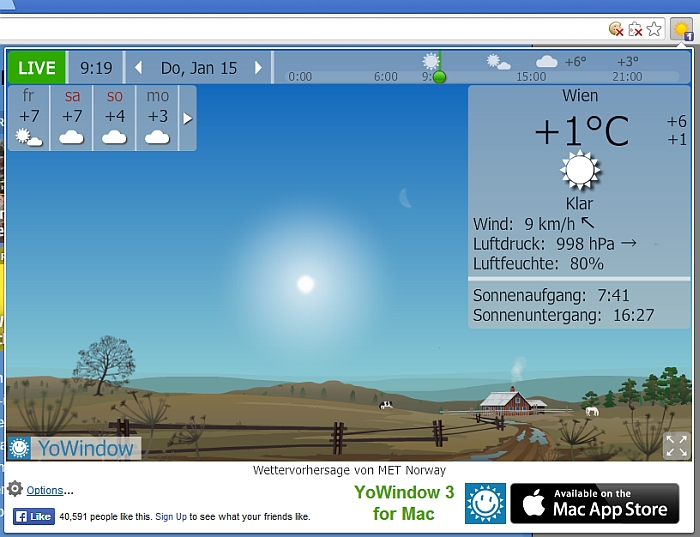
- Screenshot YoWindow Chrome.jpg (190.39 KiB) Viewed 14627 times
Re: Chrome extension cuts off right side of screen
Posted: Thu Mar 05, 2015 6:46 pm
by Nemi5150
I figured out what the problem is and just thought I would post. I also had the weather window 'zoomed' and with scrollbars. The problem is the browsers default zoom. Mine is set to 125%. I also have no 'advanced' setting in my YoWindow options, however I was able to fix this.
To get this working for the extension you have to go to the YoWindow options (as described above. It is in the lower left of the popup). This opens an options page in a new tab. Resize THE OPTIONS PAGE to 100%. Close it. Now open the extension again and it should display as normal.
Hope this helps someone!