Page 1 of 1
Request
Posted: Mon Jan 14, 2013 10:25 am
by Farquarh
First I'd like to thank you for a great widget! But like all greedy people I'd like it kicked up a notch...I would like site visitors to be able input their zipcode and get their local weather..
Thanks, Daniel.
Re: Request
Posted: Mon Jan 14, 2013 6:54 pm
by countryroads
Hi Daniel,
Welcome to YoWindow.
The Widget has a 'Location Selector' version.
Your visitor cannot select by zipcode. But they can select by the town or city.
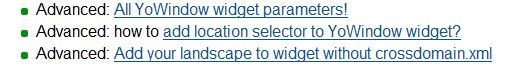
- YoWindow Location Selector.JPG (21.23 KiB) Viewed 11003 times
You can find this on the Widget Creation page.
Have fun with it.
Marty
Re: Request
Posted: Mon Jan 14, 2013 7:46 pm
by Farquarh
Thank you!
Re: Request
Posted: Mon Jan 14, 2013 8:56 pm
by Farquarh
O.k. now I'm feeling dumb... I was able to install the regular widget with no problem. The Selector widget I can't get to work. Not even when copying the source code from the demo page! Any idea of what I might be doing wrong?
Re: Request
Posted: Tue Jan 15, 2013 2:16 am
by countryroads
Hi Daniel,
Please give us a link to your website.
Thank you in advance.
Marty
Re: Request
Posted: Tue Jan 15, 2013 4:32 am
by Farquarh
Re: Request
Posted: Wed Jan 16, 2013 5:54 am
by par
Daniel, maybe you would like the widget to automatically detect the user location?
Re: Request
Posted: Tue Jan 22, 2013 6:26 pm
by Farquarh
I can't get the widget to display. Any help is appreciated
Code: Select all
<html>
<head>
<title>Your Weather</title>
<!-- Location Chooser component -->
<script type="text/javascript" src="http://js.yowindow.com/js/yolc.js"></script>
<!-- YoWindow widget component -->
<script type="text/javascript" src="http://js.yowindow.com/js/yowidget.js"></script>
<script language="JavaScript">
//To track if commands can be sent to YoWidget
window.isYoWidgetReady = false;
function onLoad() {
installLocationChooser();
installYoWidget();
}
function installLocationChooser() {
var place = document.getElementById('location_chooser_place');
//Create YoLocationChooser and keep it as a variable of HTML window
this.locationChooser = new YoLocationChooser(place);
//Subscribe to onLocationChange event
this.locationChooser.onLocationChange = onLocationChange;
/**
lc.open(); - let the user to choose the location, starting on country-level
lc.open("#auto"); - detect location by IP and open it
lc.open("United Kingdom/London"); - open London
*/
this.locationChooser.open("#auto");
}
/**
Event of YoLocationChooser
It is called every time the location changes.
When location was deselected - node is null
node format
node = {
@id, // GeoNames id
@name, // Name from the Geonames data-base
@p // Population
}
Here we reflect selected location in the widget.
*/
function onLocationChange(node) {
//Do not do anything if location was deselected (node is null).
if (!node) {
return;
}
var locationId = node['@id'];
//You can call yowidget methods only after it gets ready to intercept commands
var yowidget = document.getElementById('yowidget');
if (!window.isYoWidgetReady) {
return;
}
//Select location in YoWindow widget
yowidget.setLocationId(locationId);
}
/**
Creates YoWindow widget and adds it to the place-holder "yowidget_place"
*/
function installYoWidget() {
/**
flashvars parameters
See http://yowindow.com/widget_parameters.php
I have put some examples in the code, uncomment to see them in effect
*/
var flashvars = {
location_id: "auto"
// landscape: "seaside",
// background: "#FFFFFF",
// lang: "de",
// unit_system: "metric",
// time_format: "24"
};
/**
Flash parameters
*/
var params = {
quality: "high",
bgcolor: "#FFFFFF",
allowscriptaccess: "always",
allowfullscreen: "true",
wmode: "opaque"
};
var attributes = {
//Optionally control the color of the copyright text
// copyright_color: "#0000FF",
// copyright_link_color: "#FF0000",
//id and name of YoWindow widget in HTML DOM
id: "yowidget",
name: "yowidget"
};
YoWidget.embed(
"yowidget_place", //place-holder id
700, //width
394, //height
flashvars,
params,
attributes
);
}
//This function is called by YoWidget SWF when it is ready for commands
function yowidget_onReady() {
window.isYoWidgetReady = true;
var yowidget = document.getElementById('yowidget');
//Display location selected in Chooser if any
var node = this.locationChooser.selectedLocation;
if (node) {
var locationId = node['@id'];
yowidget.setLocationId(locationId);
}
}
</script>
</head>
<body onLoad="onLoad();">
<div>
<span id="location_chooser_place" style="display:inline-block; width:250px; vertical-align:top;">
</span>
<span id="yowidget_place" style="display:inline-block;">
</span>
</div>
</body>
</html>
Re: Request
Posted: Wed Jan 23, 2013 12:01 am
by Don
Hi Daniel,
Are loading your html file from your hard drive? If you are it won't work. The location chooser version of YoWindow must be loaded from a server. I tested the code you posted and it does work.
Don
Re: Request
Posted: Wed Jan 23, 2013 6:12 am
by Farquarh
Thank you.