Page 1 of 1
Settings and crows
Posted: Mon Aug 26, 2013 11:36 am
by natalja_v
I installed the program on the Mac and made all the settings. But when the computer is rebooted, the settings disappear, again there is a window to select a city, and so on.

Very tiring again all configure.

Also, it seems to me on the screen a lot of crows in the village. Such a beautiful rural landscape and so many crows and their cawing. I think for the rural landscape would fit very swallows.
Natalja
Re: Settings and crows
Posted: Mon Aug 26, 2013 5:51 pm
by par
Hey, Natalja!
I apologize for YoWindow.
Please download the new update.
http://yowindow.com/deploy/yomac_rc.zip
I was not able to repeat the problem on my Mac with this build.
Let me know locations and settings are kept intact after Mac reboot this time.
If not - please describe your Mac and OS.
Yes, we are going to decrease the number of crows.
Re: Settings and crows
Posted: Mon Aug 26, 2013 8:08 pm
by natalja_v
Thank you! Unfortunately, the problem persisted after the update. After rebooting, I again need to configure the program. The program asks me about location again. The system Mac OS X Lion, the program and updating are installed to the folder Applications.
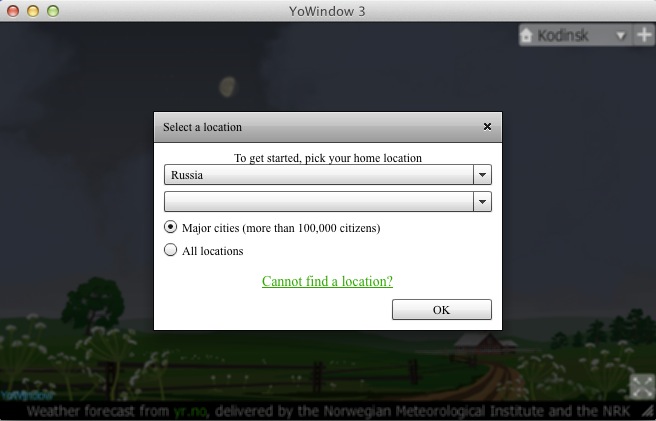
- Снимок экрана 2013-08-26 в 23.09.55.jpg (46.63 KiB) Viewed 11990 times
Re: Settings and crows
Posted: Mon Aug 26, 2013 8:37 pm
by natalja_v
I noticed too, in the Mac night version sometimes the smoke from the chimney does not move, i.e. it is frozen. It's certainly not too annoying, but maybe you change it if it is not too big problem. In general, you fellows! Wonderful program and very beautiful screensaver!
Re: Settings and crows
Posted: Mon Aug 26, 2013 9:02 pm
by par
Thanks, Natalja!
I'm afraid - settings problem is a hard one.
I'm also on Mac OS Lion.
I have tried to install YoWindow 4 times under different conditions, still cannot repeat the problem.
The settings are always saved correctly.
There must be something special on your end (your Mac) that makes YoWindow to behave bad.
Any guesses?
May I ask you to try the following?
1. Quit YoWindow with Command-Q. Make sure the temperature is not displayed in the Mac status-bar anymore.
2. Uninstall YoWindow by running "Uninstall" app that comes with the latest 3.0 build.
3. Install the latest 3.0 build.
4. Accept all settings by default.
5. Run YoWindow for the first time.
6. Accept the default location - the one that is automatically gets detected. Is it detected, by the way?
7. Add another location.
8. Restart your Mac. Don't quit YoWindow! Just restart the Mac while YoWindow is running.
And the question is will the 2nd city and your home city will be saved?
Thanks for reporting Smoke problem. Though I cannot catch it, unfortunately.
Re: Settings and crows
Posted: Mon Aug 26, 2013 9:11 pm
by natalja_v
OK, I'll try, thank you!
Re: Settings and crows
Posted: Tue Sep 03, 2013 5:07 pm
by natalja_v
В общем, все получилось после переустановки новой версии приложения для Мак. Спасибо за программу! Ждем с нетерпением на Андроиде

Re: Settings and crows
Posted: Tue Sep 03, 2013 6:03 pm
by par

Наташа, спасибо за хорошую новость!
Над Андройдом работаем каждый день я и еще двое ребят.
Но эта задача оч. сложная и потребует минимум еще месяц работы.
Re: Settings and crows
Posted: Tue Sep 03, 2013 10:17 pm
by natalja_v
У вас все получится!
 Very tiring again all configure.
Very tiring again all configure.  Also, it seems to me on the screen a lot of crows in the village. Such a beautiful rural landscape and so many crows and their cawing. I think for the rural landscape would fit very swallows.
Also, it seems to me on the screen a lot of crows in the village. Such a beautiful rural landscape and so many crows and their cawing. I think for the rural landscape would fit very swallows.