Page 2 of 5
Re: Live Sky tutorial feedback
Posted: Sun Jul 04, 2010 7:07 pm
by portaleazzurro

I window 7.
I found the folder AppData / Roaming / Yowindow ... but then ends up here.
I can not find any files pyramids.ywl but only the file log.txt (empty), and the options file, weatherCache and worldCache xml.
Re: Live Sky tutorial feedback
Posted: Sun Jul 04, 2010 8:36 pm
by par
It looks like you have not so fresh build on your computer.
That is why the landscape files are missing.
Install the latest RC (330) from here
http://yowindow.com/es/weatherscreensaver.html
This is the recent change.
I hope after this you will find pyramids.ywl
Re: Live Sky tutorial feedback
Posted: Sun Jul 04, 2010 9:50 pm
by portaleazzurro
I installed the latest version.
nothing.
no change.

Re: Live Sky tutorial feedback
Posted: Mon Jul 05, 2010 5:03 am
by par
Sounds strange.
There must be something wrong.
Try this move
1. Open Landscapes chooser. Go to main-menu/Landscape/Landscapes...
2. Select "Live Sky example" landscape in the list.
3. Click "Properties" button
4. The URL parameter points to the place where landscape .YWL file is located on your computer.
What is the value of URL parameter on your computer?
Re: Live Sky tutorial feedback
Posted: Mon Jul 05, 2010 6:14 am
by ikarus1969
par wrote:1. First of all, there is a limitation on picture size.
The picture cannot be more than 2880 pixels by width or height
This is a Flash player limitation.
I need to add a note about this to the tutorial.
Thanks! I will reduce the size of my picture and...
par wrote:2. The background in your picture is white, but not transparent.
Make sure that Paint.net saves transparency to .png file.
White sky covers the sky displayed by YoWindow.
...take care that the background / the sky is really cutted and not set to white!
par wrote:3. Don't you mind if you use your comments in our tutorial to clear up the topic about XML editor?
No ( if i understood you right that you would use my comments in the tutorial; or should i transfer it to a specific topic? I've slept less than i used to, so i have to ask silly questions

)
Re: Live Sky tutorial feedback
Posted: Mon Jul 05, 2010 6:30 am
by ikarus1969
With the transparent background / sky-region it works now really fine!

Thanks very much!
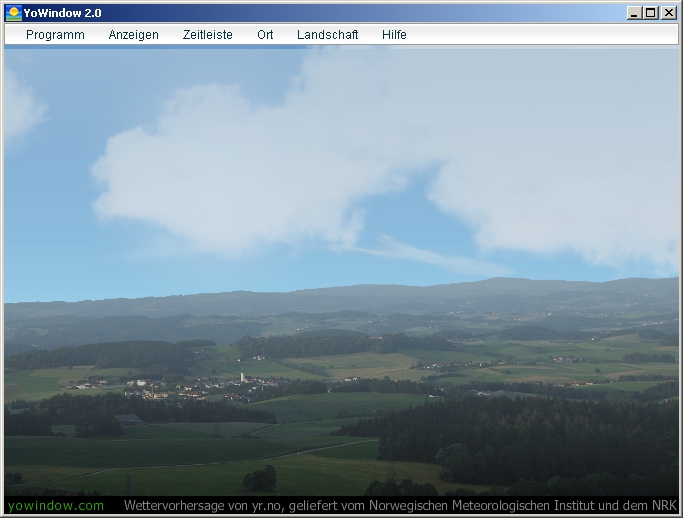
- YoWindow - Live sky works (transparent sky region).jpg (162.12 KiB) Viewed 18649 times
Re: Live Sky tutorial feedback
Posted: Mon Jul 05, 2010 8:00 am
by par
This one is also excellent

About XML explanation.
I just asked you for permission to use your comment in the tutorial.
I think we need to clear up how to edit XML for our users.
Re: Live Sky tutorial feedback
Posted: Mon Jul 05, 2010 9:01 am
by ikarus1969
par wrote:About XML explanation.
I just asked you for permission to use your comment in the tutorial.
Yes, of course - you have it!
Re: Live Sky tutorial feedback
Posted: Mon Jul 05, 2010 3:59 pm
by par
Thanks!
Re: Live Sky tutorial feedback
Posted: Fri Jul 09, 2010 5:24 pm
by alex
Dear YoWindow
Fistly, many congratulations on an excellent product. I live abroad at the moment, and this is the perfect way for family and friends to look through my window. It would be even more perfect is they could see my view, but I am having a hard time sorting out the live sky. I've got as far as setting up the xml file and the transparent png, and although I've followed your instructions to the letter, all I get is my cutaway landscape with a black background. When I display the image in an image editor or anywhere else in Win7, it appears transparent. Any ideas?? I've tried both saving as png and 'optimizing for png' using PaintShop, but both versions produce the same result. Smaller version of the png attached (actual version is within your limits)

- png attached
- vrsovice.png (109.38 KiB) Viewed 18593 times
I've just noticed an artifact top right. Maybe that's the problem.
(Two minutes later) No, that's not the problem. Image re-saved with artifact removed (see next shot)
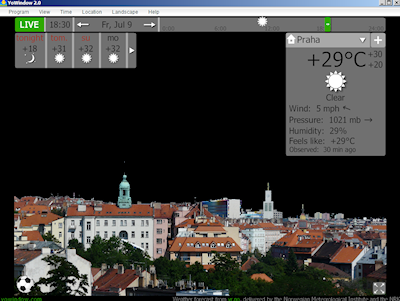
- screenshot1.png (103.62 KiB) Viewed 18593 times